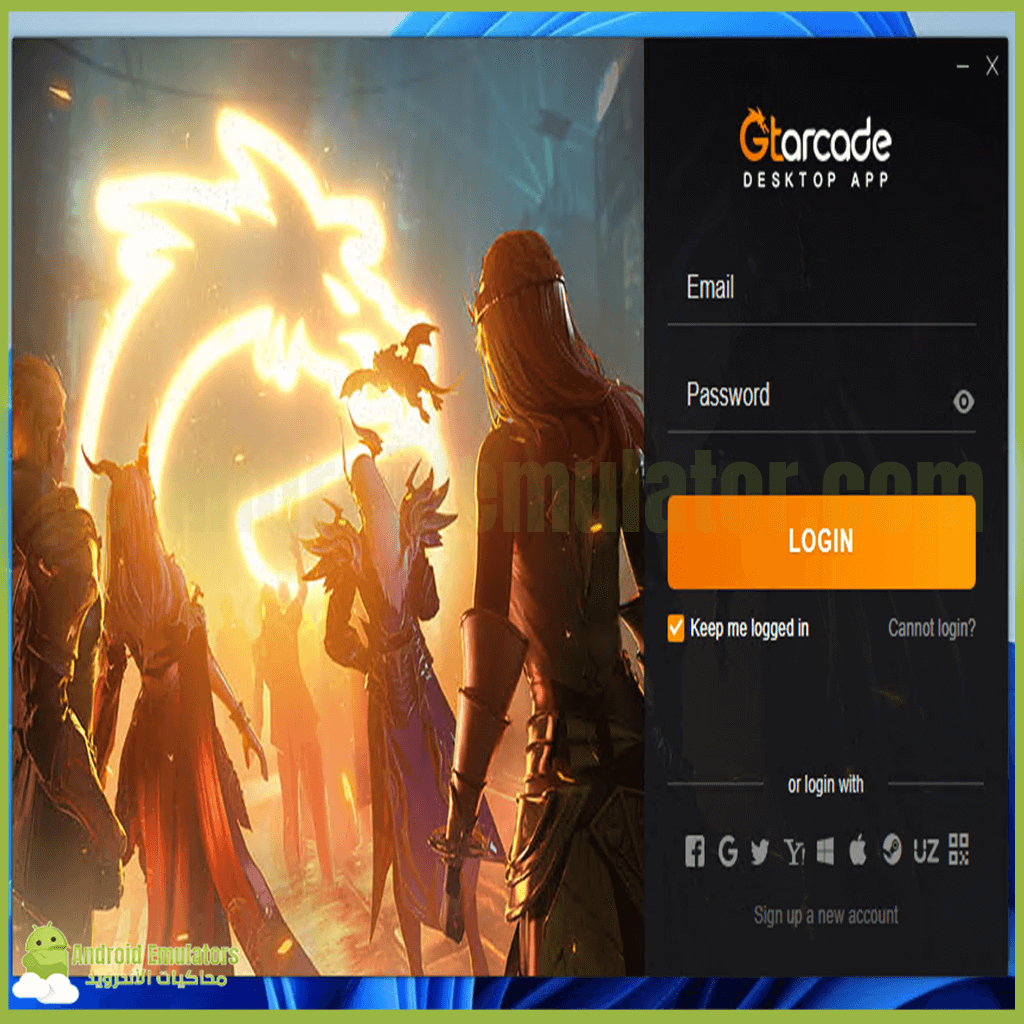Android emulators have become an essential tool for developers, allowing them to test and debug their apps before releasing them to the market. These emulators simulate the Android environment on a computer, enabling developers to run and test their apps without the need for physical devices. In this article, we will explore some of the best Android emulators available and provide links to download them.

1. Android Studio Emulator
Android Studio Emulator is a popular choice among developers due to its comprehensive features and seamless integration with the Android Studio IDE. It offers a wide range of device configurations, allowing developers to test their apps on various screen sizes, resolutions, and Android versions. Android Studio Emulator also supports advanced features like GPU acceleration and hardware profiles, making it an excellent choice for both app testing and development. You can download Android Studio Emulator here.
2. Genymotion

Genymotion is another powerful Android emulator that offers a rich set of features for app testing and development. It provides a virtualized environment with support for various Android versions and device configurations. Genymotion also offers advanced features like GPS simulation, network quality testing, and screen recording, making it a versatile tool for developers. You can download Genymotion here.
3. BlueStacks

BlueStacks is a popular Android emulator primarily used for gaming but can also be used for app testing and development. It provides a user-friendly interface and supports a wide range of Android apps and games. BlueStacks offers features like multi-instance support, gamepad integration, and screen recording, making it a suitable choice for developers who want to test their apps in a gaming-oriented environment. You can download BlueStacks here.
4. NoxPlayer

NoxPlayer is another Android emulator that focuses on gaming but can also be used for app testing and development. It offers a smooth and responsive gaming experience and supports a wide range of Android apps. NoxPlayer provides features like keyboard mapping, multi-instance support, and macro recording, making it a suitable choice for developers who want to test their apps in a gaming-centric environment. You can download NoxPlayer here.
5. Andy
Andy is an Android emulator that stands out for its seamless integration with both Windows and macOS. It offers a user-friendly interface and supports a wide range of Android apps. Andy provides features like phone as a controller, cloud storage integration, and file sharing between the computer and the emulator, making it a convenient choice for developers. You can download Andy here.
Conclusion
Android emulators are valuable tools for developers, allowing them to test and debug their apps in a simulated Android environment. The programs mentioned in this article, such as Android Studio Emulator, Genymotion, BlueStacks, NoxPlayer, and Andy, offer a range of features and options to suit different needs. Whether you are a beginner or an experienced developer, these emulators can greatly enhance your app testing and development process. Download the emulator that best fits your requirements and start building and testing your Android apps with ease.