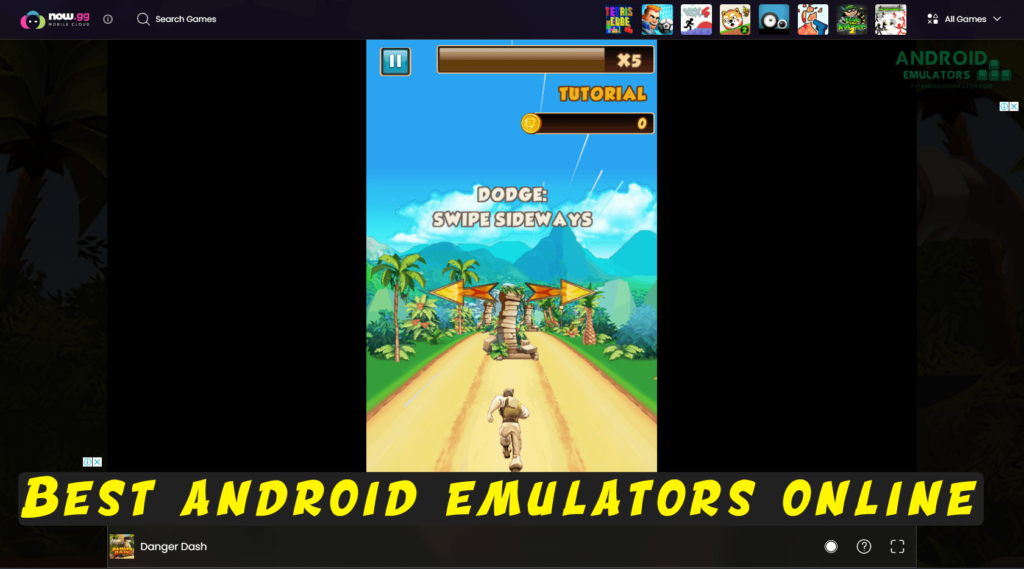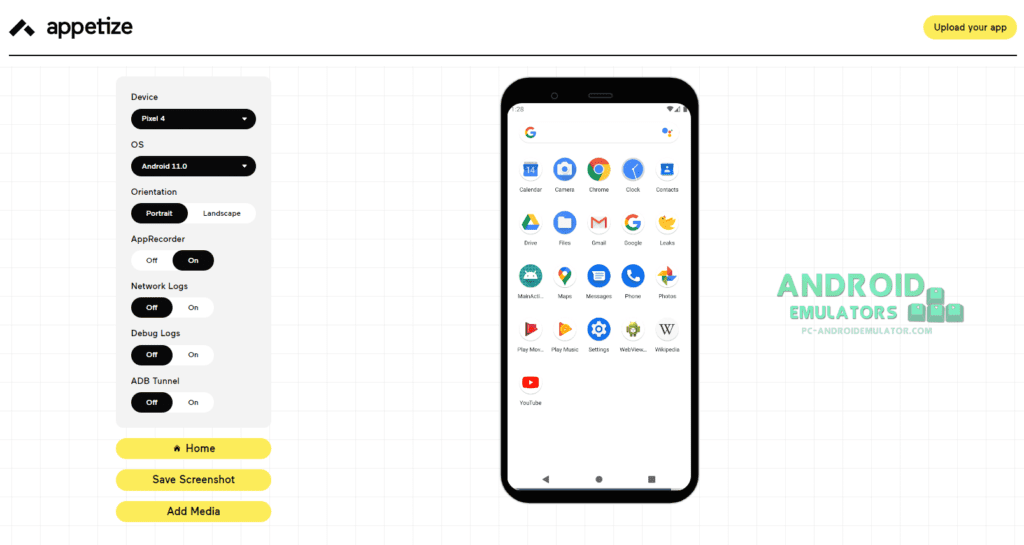Online Android emulators are a convenient and efficient way to run Android applications and games on your computer without the need for a physical Android device. These emulators provide a virtual Android environment, allowing you to test and use Android apps and games seamlessly.
Gone are the days when you had to own an Android smartphone or tablet to experience the world of Android applications. Online Android emulators have made it possible for anyone with a computer to explore the vast range of Android apps and games available on the Google Play Store.
One of the key advantages of using online Android emulators is that they eliminate the need to download or install any software on your computer. All you need is a web browser, and you can access these emulators directly from their websites. This makes them accessible and easy to use for anyone, regardless of their technical expertise.
These emulators typically provide a smooth and lag-free experience, allowing you to enjoy Android apps and games at their full potential. You can simulate various Android devices and screen sizes, giving you the flexibility to test how your app or game will look and behave on different devices.
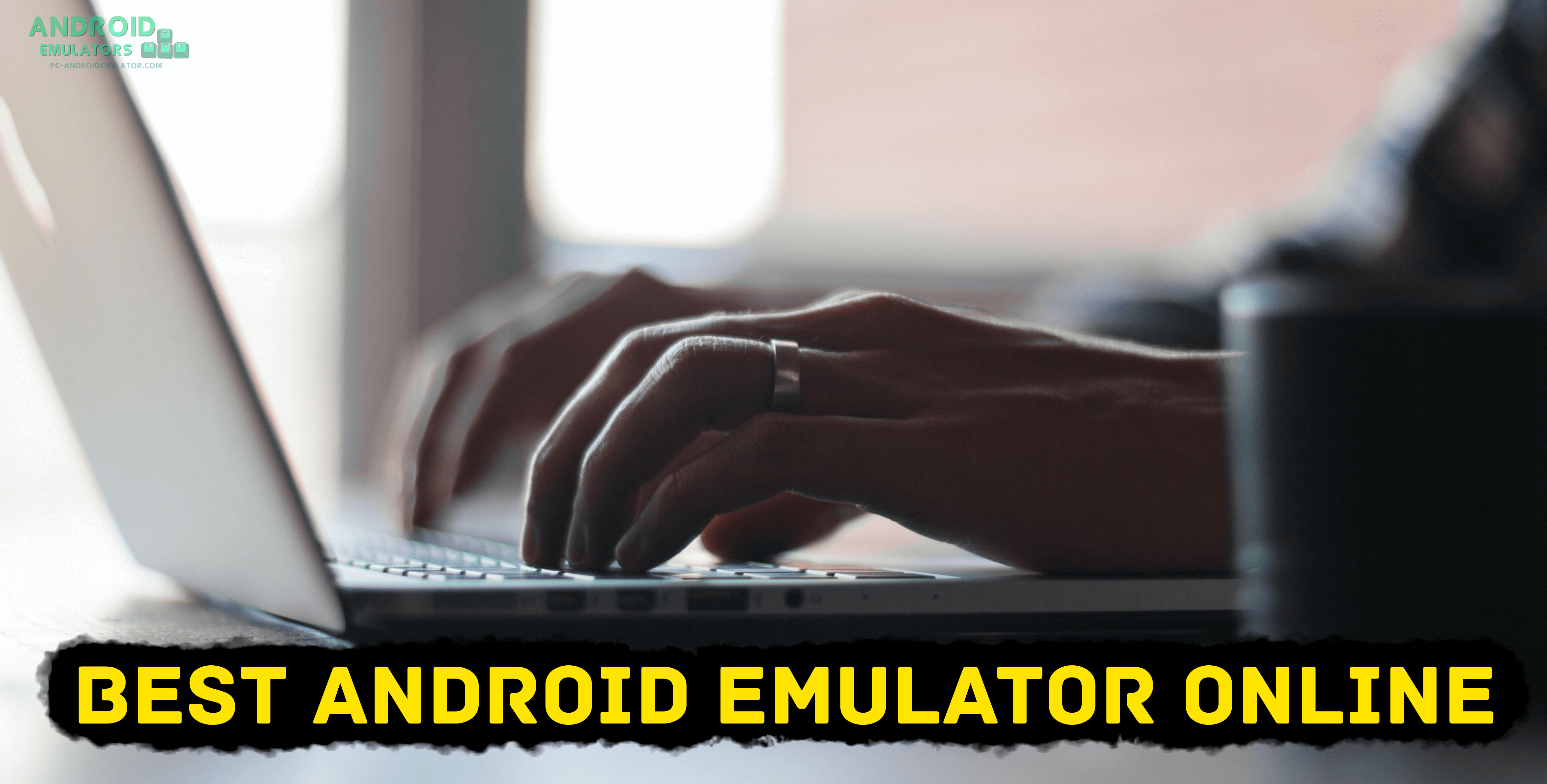
What is an Android emulator ?
An Android emulator is a software application that allows you to run Android apps and games on your PC. It creates a virtual Android device on your PC or Mac, to emulate the Android operating system and enable you to use Android apps without having an actual Android device.
What are the benefits of using an online Android Emulator ?
Using an Android Emulator online offers many benefits, including:
1. Compatibility: Online Android Emulators allow you to run Android apps and games on various operating systems, including Windows, Mac, and Linux. It ensures compatibility and flexibility for users who do not own an Android device.
2. Accessibility: Internet emulators eliminate the need to download and install separate software on your computer. You can access these emulators directly through a web browser, making it easy to access them from any device or website with an internet connection.
3. Convenience: With online emulators, you can quickly test and debug Android applications without connecting physical hardware. It saves time and effort for developers as well as enthusiasts who want to try different applications.
4. Multiple Device Testing: Online emulators allow you to simulate different Android devices with different screen sizes, resolutions, and hardware configurations. It is useful for developers to test the compatibility and responsiveness of their applications across multiple devices.
5. Virtual environment: Emulators create a virtual Android environment that is very similar to the real one. It includes features such as GPS simulation, camera integration, and sensor simulation, which enhance the overall testing experience.
6. Security: With online emulators, you can protect your computer from potentially harmful files or malware that may accompany downloaded software. Provides a safer way to try and explore Android apps.
7. Cost-effective: Online Android EmulatorsThey are usually free to use, eliminating the need to invest in physical Android devices for testing or other purposes. It reduces expenses and provides an affordable solution for those who need occasional access to Android apps.
However, it is important to note that online emulators may have certain limitations, such as performance limitations, limited functionality, or lack of support for certain features. Their use may also depend on the emulator provider and their terms of service.
Best android emulator online
Genymotion Cloud

Genymotion Cloud is a cloud-based Android emulator that allows developers to test their applications on a wide range of virtual devices without needing physical hardware. It provides a Virtual Mobile Infrastructure (VMI) platform that enables users to access a variety of Android emulators from any web browser.
Key features of Genymotion Cloud include:
1. Large Device Inventory: Genymotion Cloud offers a vast collection of virtual devices with various Android versions, screen sizes, and CPU configurations. This enables developers to test their apps on a wide range of devices and ensure compatibility across different platforms.
2. Scalability and Performance: The cloud-based architecture of Genymotion Cloud allows for highly scalable testing capabilities. It ensures that developers can quickly spin up multiple instances of emulators and conduct parallel tests without any hardware limitations. The platform also provides powerful performance capabilities to replicate real-world device behavior accurately.
3. Collaboration and Sharing: Genymotion Cloud enables developers to share emulators with team members or clients for collaborative testing. This feature allows multiple individuals to work together on the same device, making it easier to identify and resolve compatibility issues.
4. Automation and Continuous Integration: Genymotion Cloud seamlessly integrates with popular Continuous Integration (CI) tools like Jenkins, CircleCI, and GitLab. This allows developers to automate the testing process, streamline app development cycles, and ensure faster delivery of bug-free applications.
5. Advanced Development and Debugging Tools: The platform provides various advanced tools and features for app development and debugging. It supports Android Studio and IntelliJ IDEA plugins, ADB (Android Debug Bridge) integration, and multiple APIs for better control over the virtual devices.
Overall, Genymotion Cloud simplifies the Android app testing process by providing developers with a flexible and scalable solution for virtual device emulation. It helps ensure app compatibility, improves development efficiency, and reduces reliance on physical devices for testing purposes.
now.gg

https://now.gg is a cloud gaming platform that allows users to play high-end games on low-power devices such as smartphones, tablets or laptops without the need for expensive gaming equipment. It eliminates the need to download and install games, as the games are streamed directly from the cloud servers to the user’s device.
The platform offers a variety of popular games of different genres, including action, adventure, sports, and more. Users can access these games instantly, regardless of device specifications or operating system. This makes it suitable for gamers who may not have access to high-performance gaming consoles or computers.
Playing games at now.gg is simple and easy to use.Users can create an account, choose a subscription plan, and select the game they want to play from the extensive library. The game is then streamed to their device, allowing them to play with minimal latency and high-quality graphics.
Additionally, https://now.gg offers social features, such as the ability to chat with friends, create gaming communities, and participate in multiplayer games. This enhances the gaming experience and allows users to connect with other players from around the world.
The platform also offers a free trial so that users can test out the service before committing to a subscription. It is compatible with a wide range of devices and operating systems, including Android, iOS, Windows, and Mac.
Appetize.io

Appetize.io is a cloud-based platform that provides mobile app development and testing solutions. It allows users to stream and interact with iOS and Android apps on various devices and operating systems without the need for downloading or installing them.
The platform primarily targets app developers, testers, and quality assurance professionals who need to test their applications across different devices and platforms. With Appetize.io, users can share a fully functional app demo or prototype with clients or stakeholders to gather feedback or demonstrate desired features.
Appetize.io offers several features to enhance the testing and development process. It provides a virtual environment where developers can make changes and test applications in real-time without needing physical devices. Users can also perform automated testing by integrating with popular testing frameworks like Appium.
The platform supports live debugging, allowing developers to identify and fix issues quickly. It also includes features like screen recording and analytics to provide detailed insights into user behavior and app performance.
Appetize.io offers a pay-as-you-go pricing model based on usage, with different plans tailored to meet the requirements of individuals, small teams, and enterprise-level organizations. It also offers enterprise-grade features like single sign-on (SSO) and usage reporting for large-scale deployments.
Overall, Appetize.io simplifies the app development and testing process by providing a virtual environment with easy access to a wide range of devices and operating systems, eliminating the need for physical devices and enabling efficient app testing and debugging.
uptoplay

uptoplay is a web-based emulator that allows users to run Android apps and games directly in their web browser without the need for any additional software or downloads. It provides a platform for developers and users to test, debug, and demonstrate Android applications in a convenient and hassle-free manner.
Some key features of uptoplay Android Emulator include:
1. Supports a wide range of Android apps and games: Users can choose from a vast library of Android applications and games available on the platform. They can run these apps on different versions of Android, providing flexibility for testing and compatibility checks.
2. No installation required: Unlike traditional Android emulators that require installation and setup on a computer, ApkOnline runs entirely on the web. Users can simply visit the website and start using the emulator right away.
3. Easy to use interface: The emulator has a user-friendly interface that resembles the layout and functionality of a real Android device. Users can interact with the emulator using a mouse or keyboard, and it supports touchscreen gestures for app navigation.
4. Cloud-based storage: ApkOnline provides users with cloud-based storage for saving and accessing their files. This feature allows users to seamlessly transfer files between their computer and the emulator.
5. Cross-platform compatibility: Since ApkOnline is a web-based emulator, it can run on various operating systems, including Windows, macOS, and Linux. Users can access the emulator from any device with an internet connection, which makes it convenient for developers and users without dedicated hardware.
6. Built-in developer tools: ApkOnline includes many developer tools, such as a file explorer, logcat viewer, and screen recorder. These tools are useful for debugging and analyzing the behavior of Android applications.
Overall, ApkOnline Android Emulator provides a convenient and accessible platform to run Android apps and games right in a web browser. It is especially useful for developers who want to test their apps or users who want to try out new apps without needing an actual Android device.
Can I use an online emulator to test my Android apps?
Yes, you can use an online emulator to test your Android apps. Online emulators allow you to run and test your application on different hardware configurations without the need for physical hardware. Some popular internet emulators for Android include Appetize.io, Genymotion Cloud. These emulators provide a virtual environment where you can install and test your application just like on a real device. However, it is important to note that online emulators may not always offer the same level of performance and accuracy as physical devices, so it is also recommended that you test your application on actual hardware whenever possible.
Can i play android games on my pc using online android emulator ?
Yes, you can play Android games on your PC using an online Android emulator. This allows you to run Android apps and games directly in your web browser, without having to download and install any software on your computer. Some of the popular online Android emulators include now.gg, and Genymotion. These emulators emulate the Android operating system and provide a virtual Android environment on your PC, allowing you to play Android games smoothly.
Can I use an android emulator file for iOS apps?
No, you cannot use the online Android Emulator for iOS apps. Android Emulators are designed to run Android apps on a computer, while iOS apps can only run on the Apple ecosystem, such as iPhones, iPads, and Macs. To test or use iOS apps, you will need an iOS device or an iOS simulator, which is only available for Mac users.
In conclusion, online Android Emulators provide a convenient and effective way to test and run Android applications directly on a web browser without the need to download any additional software. They provide a variety of features and functions that mirror a real Android device, allowing developers to easily debug and improve their apps. Although there may be some limitations in terms of performance and compatibility, online Android emulators are still a valuable tool for developers and enthusiasts to try out Android apps on multiple platforms and devices.