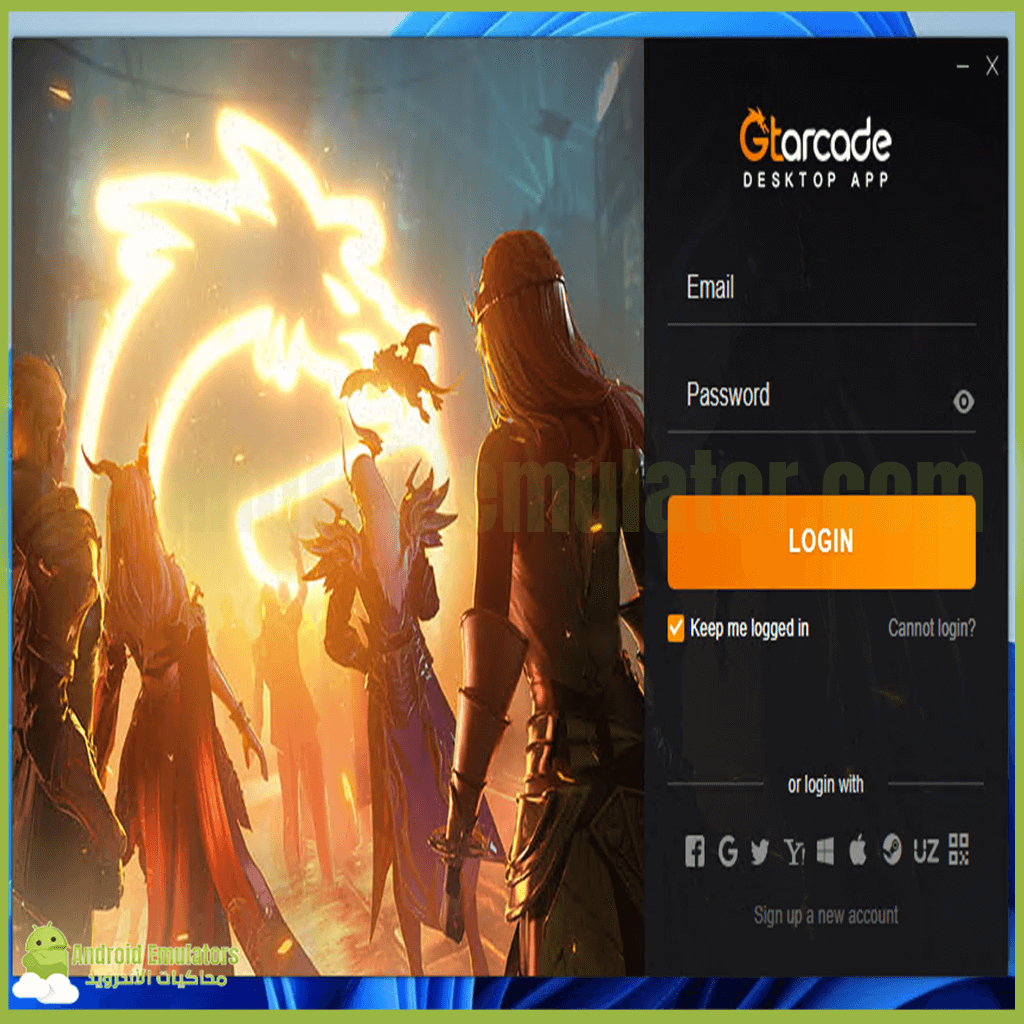smart gaga emulator is one of the best android emulators for weak devices if not the best. Where the Smart Gaga works on weak devices with high efficiency without cutting and problems, which made it gain great fame.

The spread of the emulator began due to its ability to run the PUBG Mobile game on weak devices with high efficiency, unlike the rest of the emulators in this period.
Features of Smart Gaga Emulator
The Smart Gaga Emulator is one of the most distinguished emulators. We review with you the most important features of the emulator:
- It is the most powerful and fastest Android Emulator.
- Works smoothly and efficiently on weak devices.
- Supports playing modern battle royale games such as PUBG Mobile and Free Fire.
- Automatic adjustment of the control buttons in popular games such as PUBG Mobile and Free Fire.
- Supports Google Play Store to install apps and games.
- You can install apps in apk directly by dragging and dropping them into the emulator.
- The emulator contains Titan engine and helps to speed up games and work on weak devices.
- It works on all versions of Windows 7,8,10,11.
- Available in two versions, a version running Android 7 and a version running Android 4.
- You can customize the resolution of the emulator screen.
- The emulator is completely free.
- Light, simple and uncomplicated anyone can handle the emulator.
Smart Gaga Android 7 competes with most Android emulators such as Bluestacks and Nox Player. It has a modest interface that is easy to deal with and through which the Play Store can download Android programs, applications and games on the computer and then play the PUBG game, Free Fire, Call of Duty, and more. Mobile games that can be played on the desktop.
Install Smart Gaga
You can download the emulator through the download button at the end of the article, when you click on it, it will take you to the emulator download page and you will find all the links to download the emulator through the Mediafire website.
After downloading the emulator, we will click on it and install it, and an interface will appear in this way, by clicking on the next button.
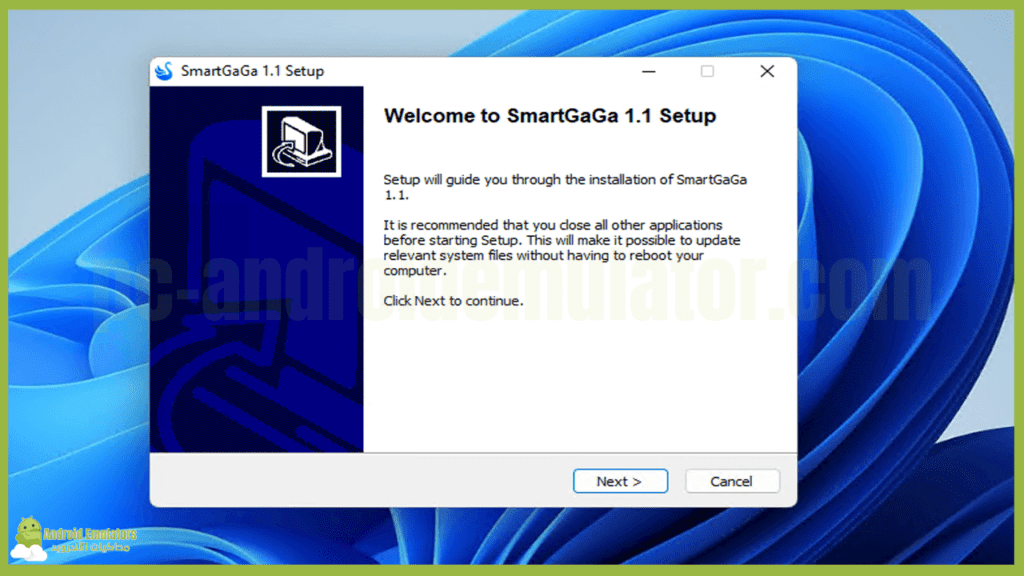
Then click on I Agree.

Then choose where to install the emulator, you can change the default path or press Install.
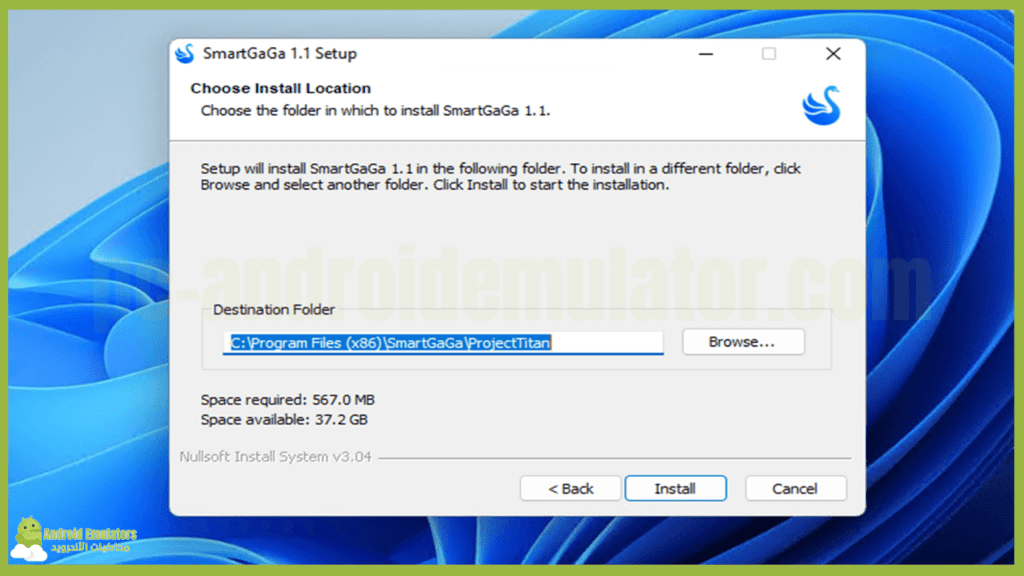
After that, the emulator will start installing, and you will wait for the emulator to be installed.

After the emulator is installed, a check mark will appear in front of the emulator, click on Finish, and the emulator will start running.
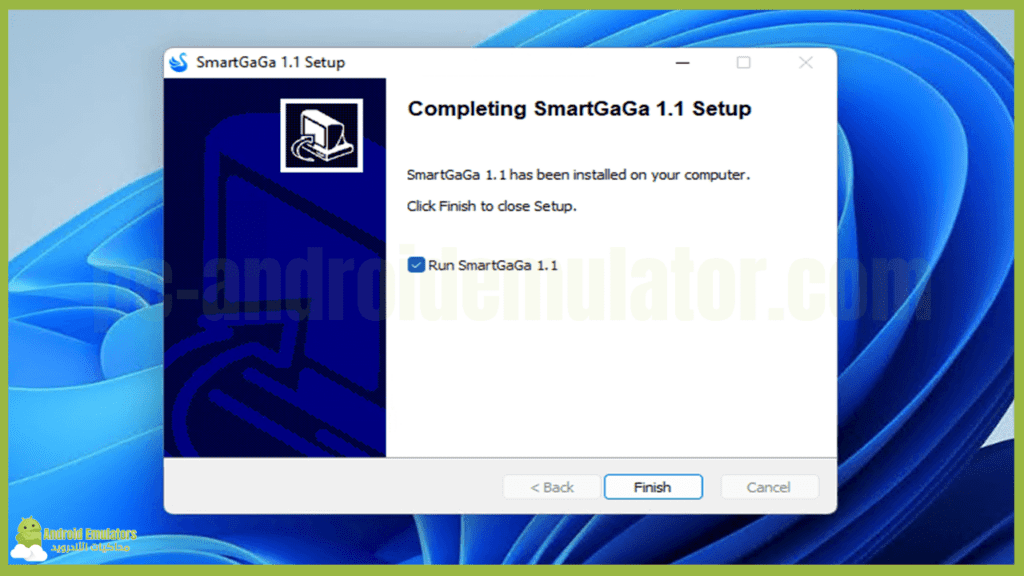
The emulator will start working for you with the default settings of the emulator and the basic interface, and you will find some default applications, including the Play Store.

smart gaga emulator settings
Basic: You will find a language option in it. You can choose the language of the emulator from many languages. You can also choose the Android system is Android 7 or 4, and you can choose where to save screenshots on your device.
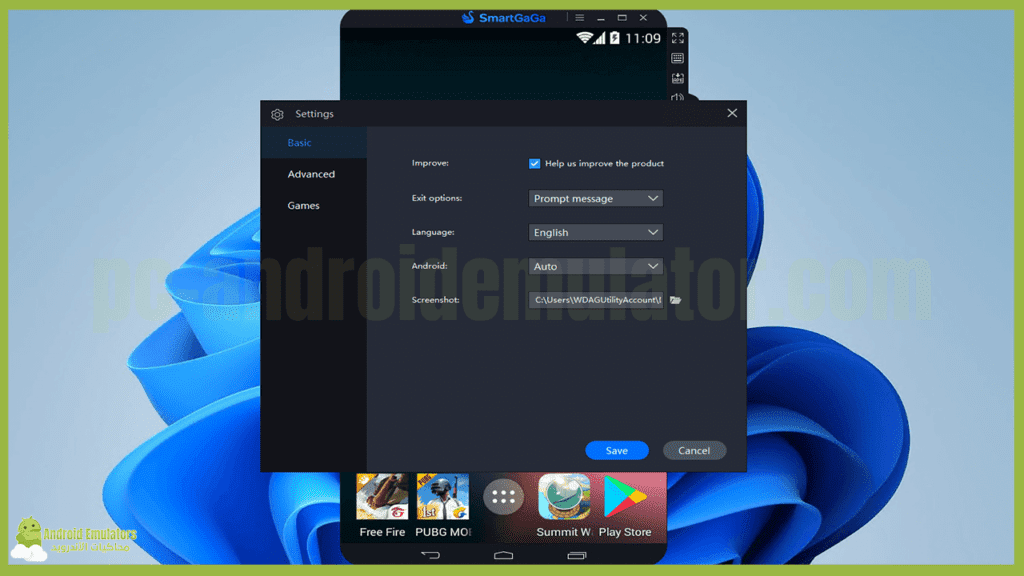
Advanced: You can change the emulator’s resolution, dimensions, and Dpi. You can also specify the emulator’s processor and RAM consumption, and choose the way graphics are processed through OpenGL or DirectX. You can also choose which speaker and microphone to use in the emulator.

Games: From this part, you can choose the quality of the game in Pubg mobile and the quality of graphics, you can choose it according to your preference.

The Smart Gaga emulator also enables you to set and customize the control buttons with most games and applications, so that you can control games through the keyboard and mouse.
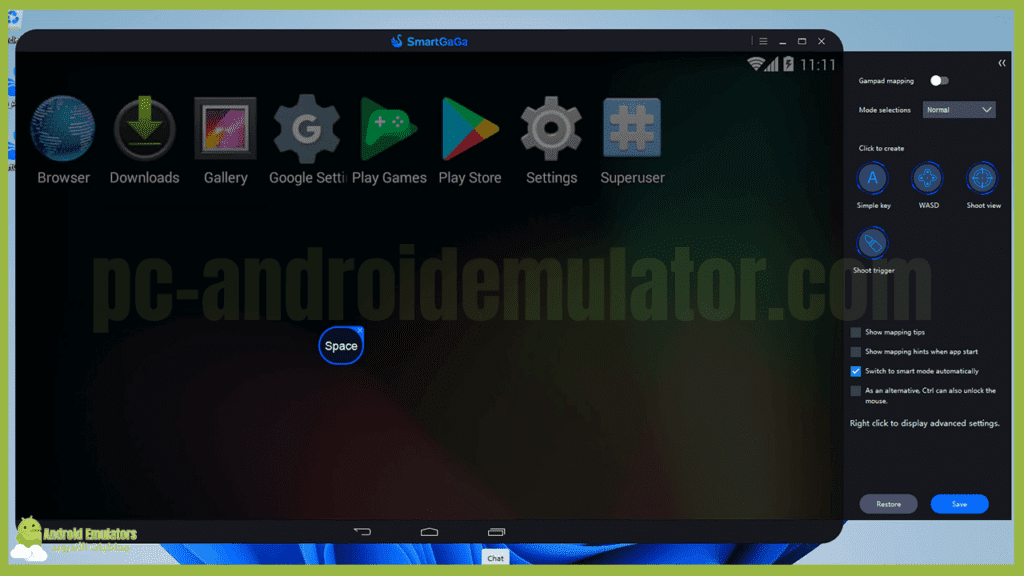
You can click on three conditions at the top of the emulator. You will find many functions in the emulator such as clearing the cache to speed up the emulator and many other add-ons that you can explore.

Why are Android Emulators so popular?
These programs have gained great popularity due to the presence of many people who want to play Android games and applications on the computer, and to control games through the mouse and keyboard, which provides you with smoothness and speed in playing unlike small Android phones.
Download Smart Gaga Emulator
You can download all versions of the Smart Jaga Emulator with direct links through the Mediafire website through the emulator page using the following download button.