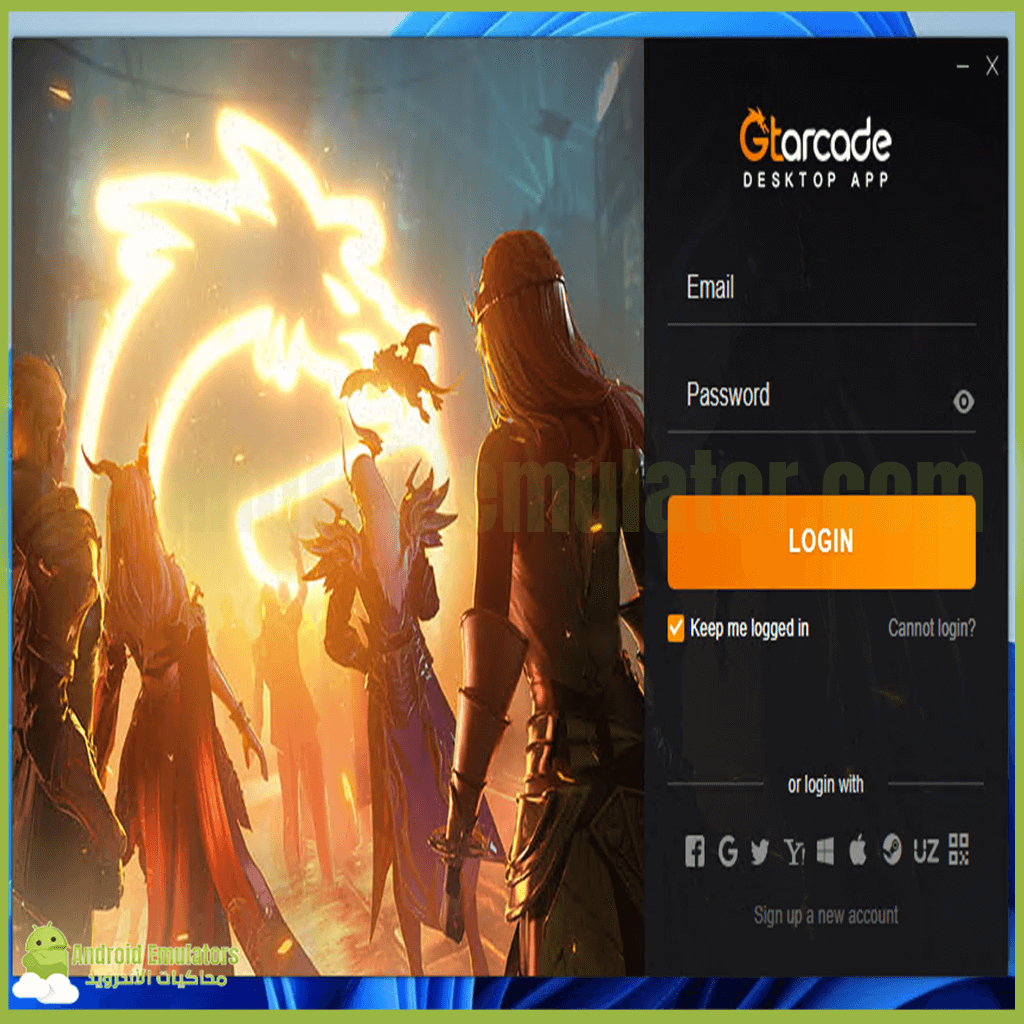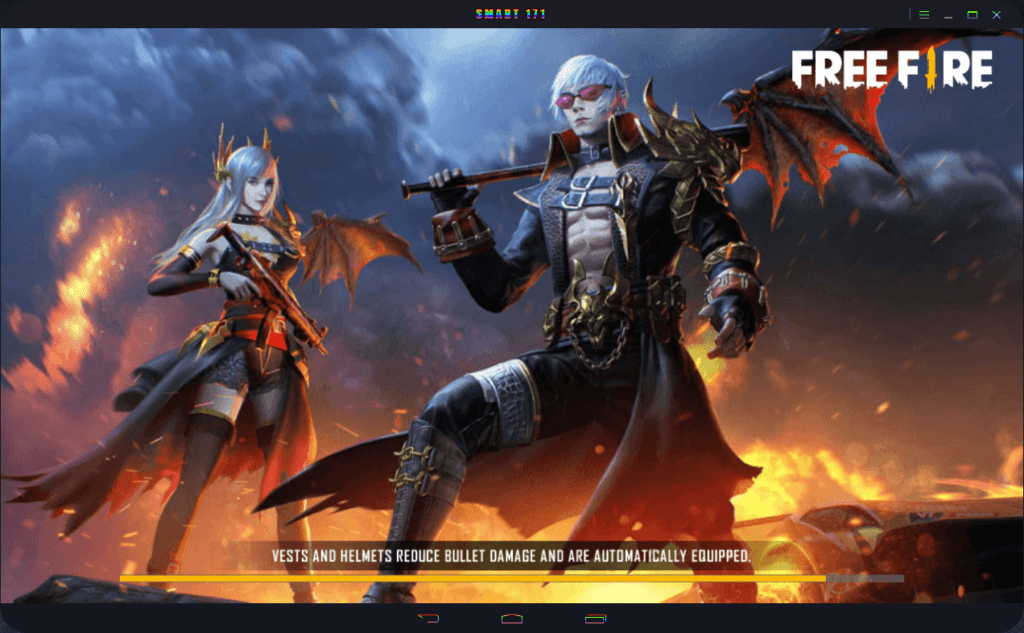YouWave for Android emulator is considered one of the old emulators, but one of the programs that have proven its ability to run Android apps and games on weak computers. YouWave creates a fake Android system on your Windows, and enables you to install and run apps and games easily, and the best feature in This emulator is small in size and does not require large device specifications to run.

YouWave for Android specifications (minimum):
Intel Pentium 1.6GHz processor
RAM 2.0GB
500MB free disk space
Windows XP, Vista, Windows 7, Windows 8, Windows 10
Download YouWave for Android
In order to download the program, you must go to the download page on the official website of the program and download the program from there.
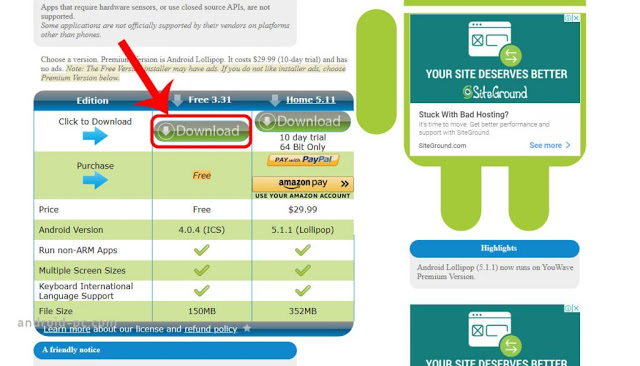
After entering the download page, you will see more than one version of the program, a free version 3.31 running on Android 4.0.4 (ICS) and a paid version 5.11 running on Android 5.1.1 (Lollipop). Click on Download for the free version and download it.
After the download is finished, you install the program like any normal program and in a normal way, and then you are excited to run the program.
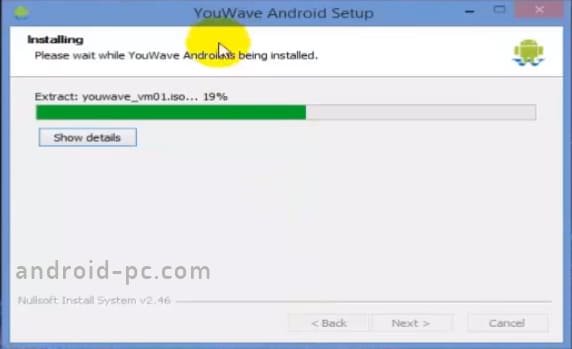
And you can install the applications you have on the hard drive inside the emulator. From the file menu, you choose the location of the file in which there are applications, and automatically you will find that the program has displayed the applications for you, all you have to do is double-click on the application and it will be installed.

The program has many other options that you can discover after trying the program.