MuMu emulator is one of the Android emulators on the computer, and the emulator is characterized by its great performance with games and applications, smooth gameplay, and convenient control with games through the mouse and keyboard. A new version of the emulator running on Android 12 called MuMu Player X has been released, which is highly suitable for new applications and games that require a modern Android version than the rest of the applications.

Download MuMu Player X
You can download the emulator through the dedicated page on our website to download the mumu player emulator, and inside the page you will find a direct link to download and a download link through the official website of the emulator.
The emulator also enables you to run all the powerful and modern Android games smoothly on the emulator, and the emulator automatically adjusts the control buttons in most of the popular games such as Free Fire.
Install Free Fire on the Emulator
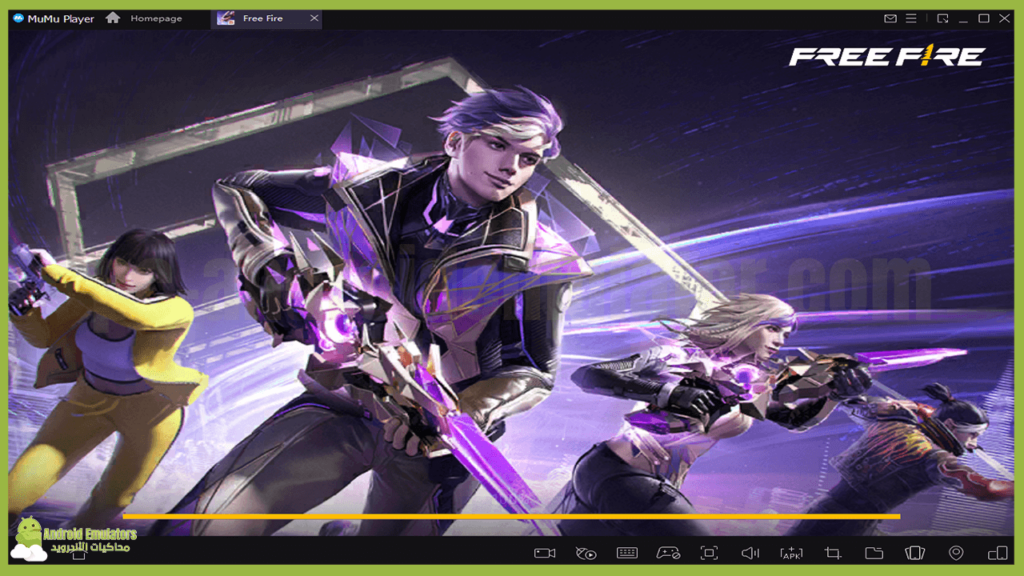
You can download the Free Fire game through the following download button in xapk format, after downloading the game you click on the apk sign in the emulator to choose the game and then it will be installed on the emulator easily.
The emulator also supports the installation of Android applications in APK and XAPK format. Once you choose the application, it installs it automatically.




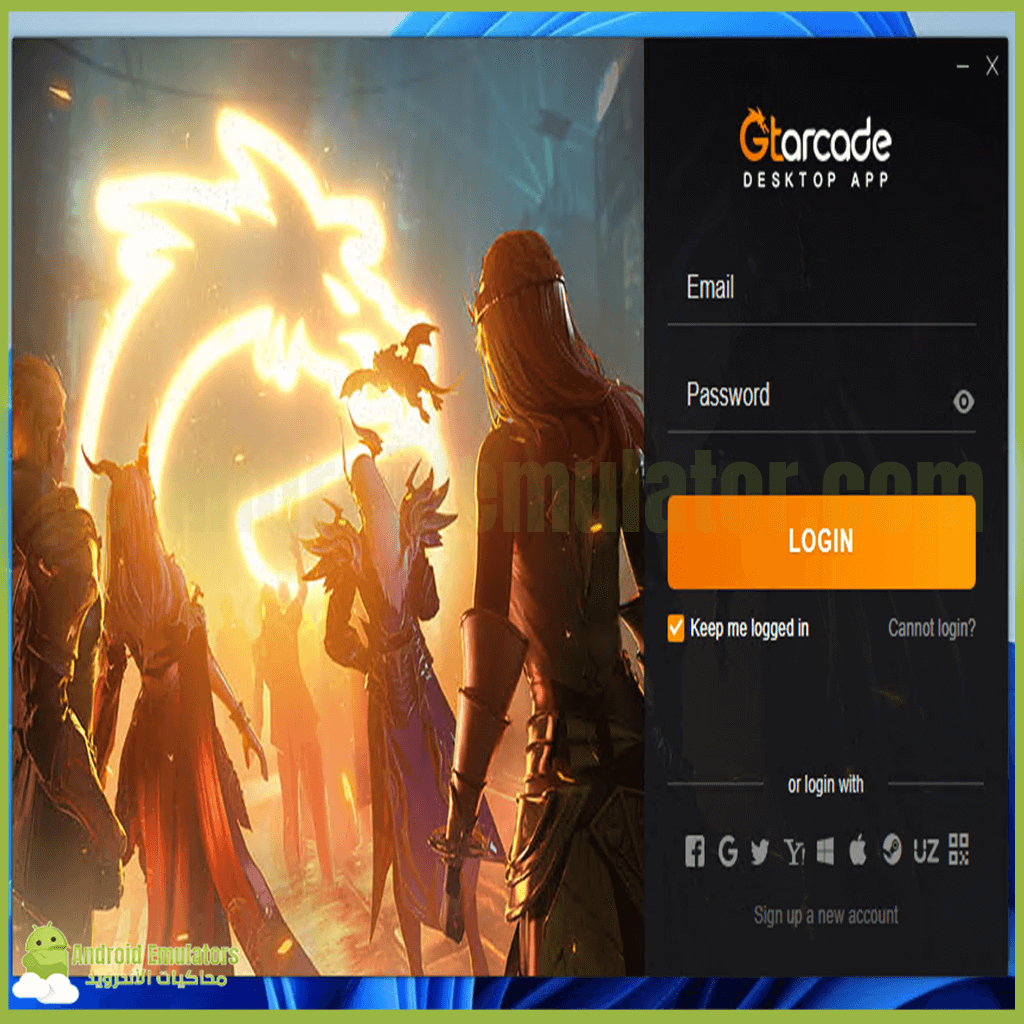
MUMU Plyer for windows