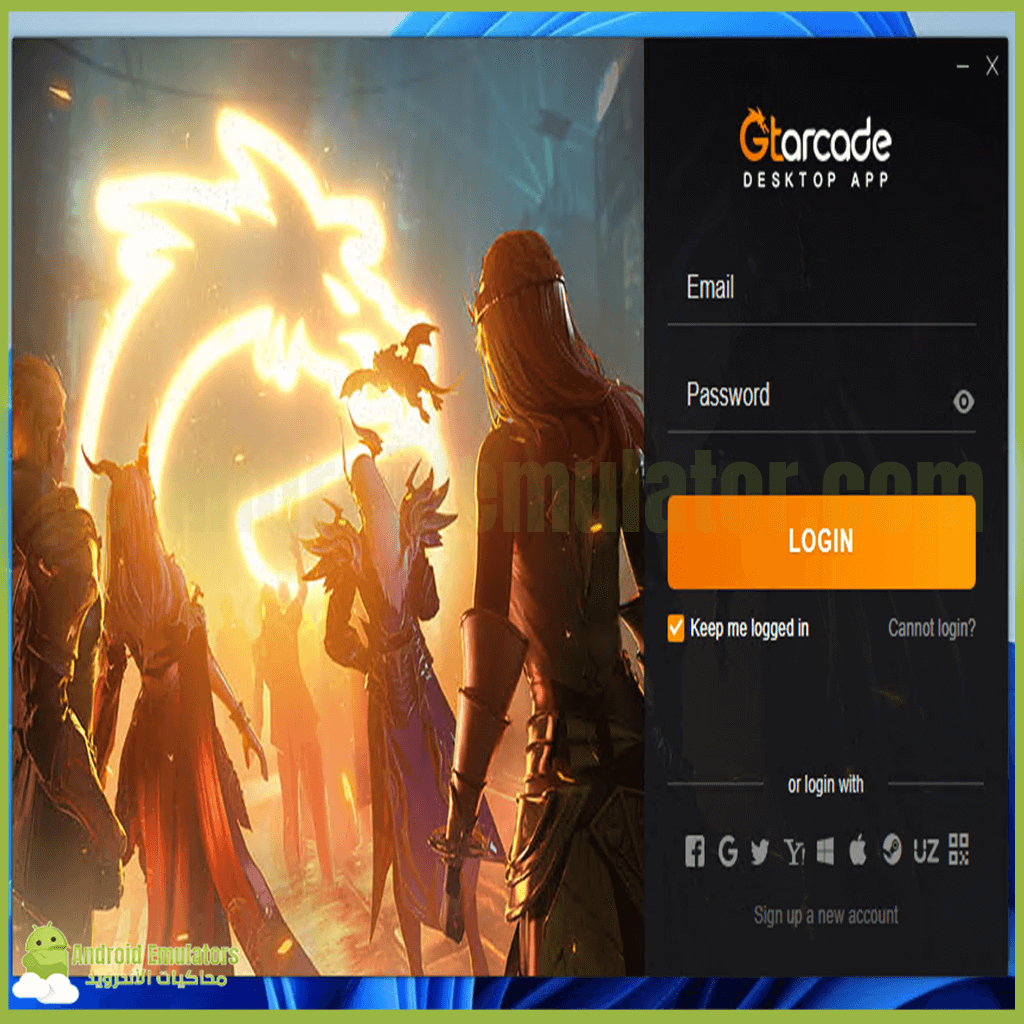Game Loop is a free and popular Android emulator specially designed for games. Developed by Tencent, one of the largest gaming companies in the world, it allows users to play mobile games on their desktop or laptop computers. Game Loop is designed to provide a smooth and stable gaming experience and is optimized for Tencent games such as Call of Duty: Mobile, PUBG Mobile, and many others.
One of the most remarkable features of Game Loop is the optimized performance of the games. It is designed to provide a smooth and stable gaming experience, with low latency and high frame rates. It also has a feature to customize the resolution, RAM, CPU usage, and other settings based on your computer’s specifications.
Game Loop also includes a built-in Game Center, which allows users to discover, download and play games from Tencent. It also supports keyboard mapping and gamepad simulation, which allows users to play games with a mouse and keyboard or a gamepad, making it easier to play games such as Call of Duty: Mobile, PUBG Mobile, etc.
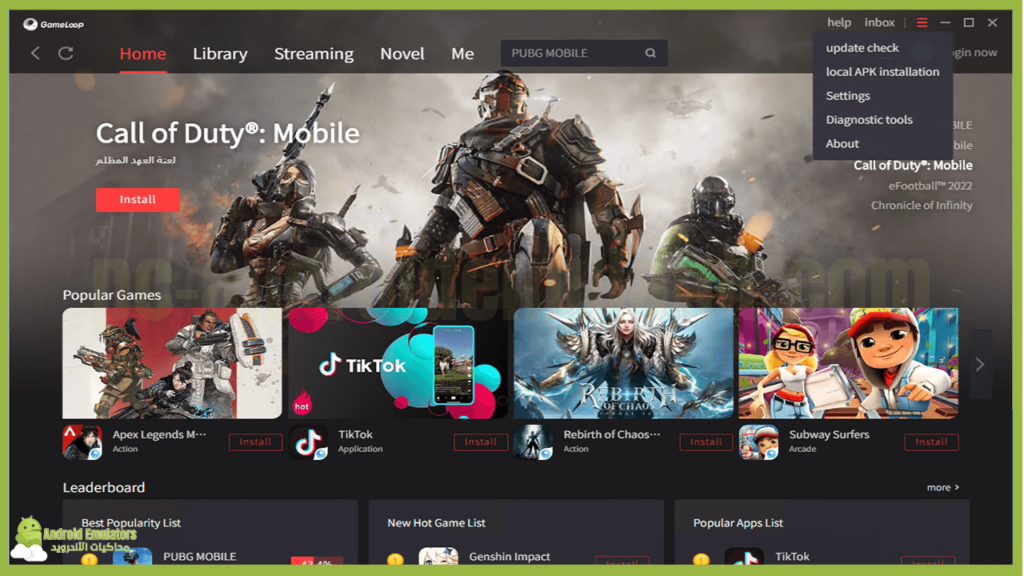
Another feature of Game Loop is its support for high performance games. It includes OpenGL and DirectX support, allowing users to run high-performance games smoothly and with high-quality graphics.
Game Loop also includes a wide variety of customization options, including the ability to change the theme and background. Users can also customize the layout and settings of the emulator to suit their needs.
The Gameloop emulator is the official Tencent emulator for playing the PUBG Mobile game on the computer. GameLoop is the best emulator for playing PUBG Mobile on PC. The game lop 7.1 emulator runs on Android 7.1 Nougat. That is why many users are looking to download and install the GameLoop emulator on their computer.
Also, the emulator was previously known as tencent gaming buddy and it was running Android 4. Then the name of the emulator was changed to the current name Game Loop.
What is special about the emulator?
Gameloop emulator has many versions for different countries, including the Chinese emulator for China. The Indonesian emulator and the Korean emulator exist for each country. But you cannot run all games on all versions of the emulator. There are countries that do not allow running certain games or applications.
Also, the work of the Gameloop emulator is not limited to PUBG Mobile only, but the emulator enables you to run many games with automatic adjustment of control buttons such as free fire, cool off duty mobile, and many other games.
Through the emulator, you can also run applications such as WhatsApp, Facebook, TikTok, and many other Android applications. The emulator supports running games and applications.
How to download the latest version of Gamelobe emulator from the official website
You can download Gameloop through the link at the end of the article, which takes you to the official website of the emulator, from which you can download the emulator.
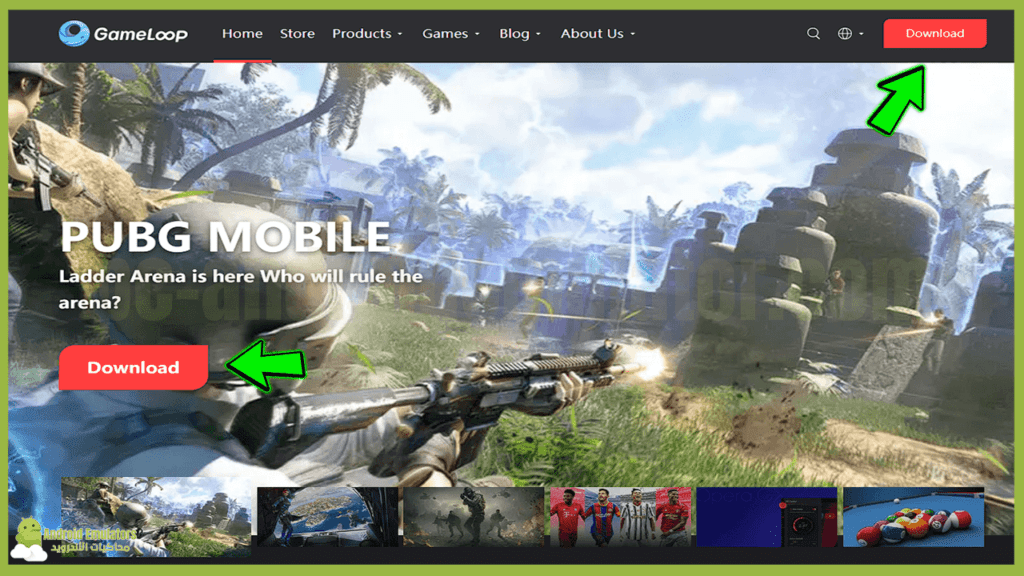
After entering the site, you can download the emulator through the button at the top of the site. Or pressing the PUBG Mobile button will download the emulator with you, and after that, it will start downloading the game.
How to install a Gameloop emulator
After downloading the emulator, you open the emulator installation file to start the installation process, and then press the install button.
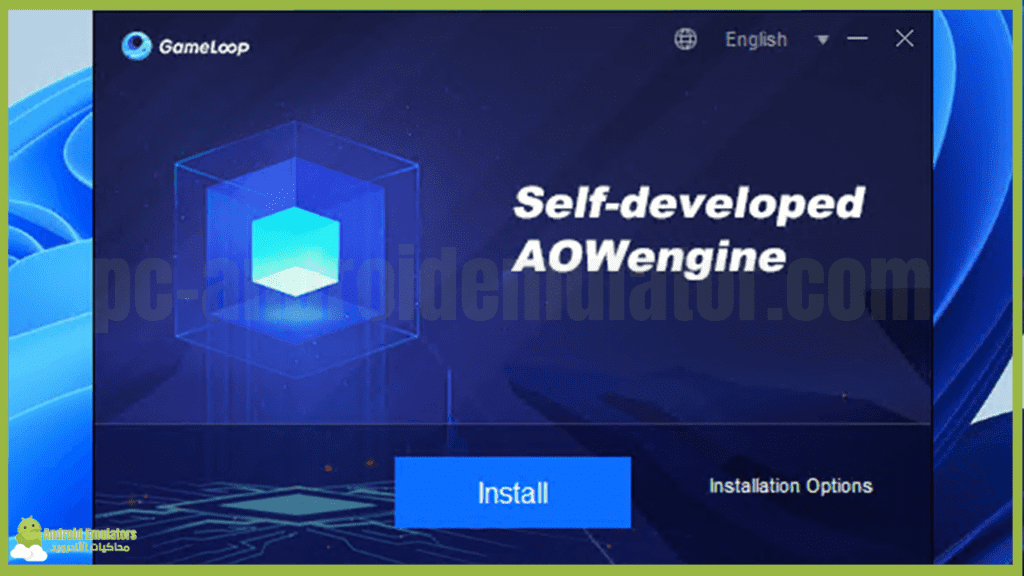
After that, the emulator files will start downloading with you, and then the emulator will start to install automatically, all you have to do is wait.

After waiting for the emulator to be downloaded and installed, you press the start button to start the emulator interface with you.
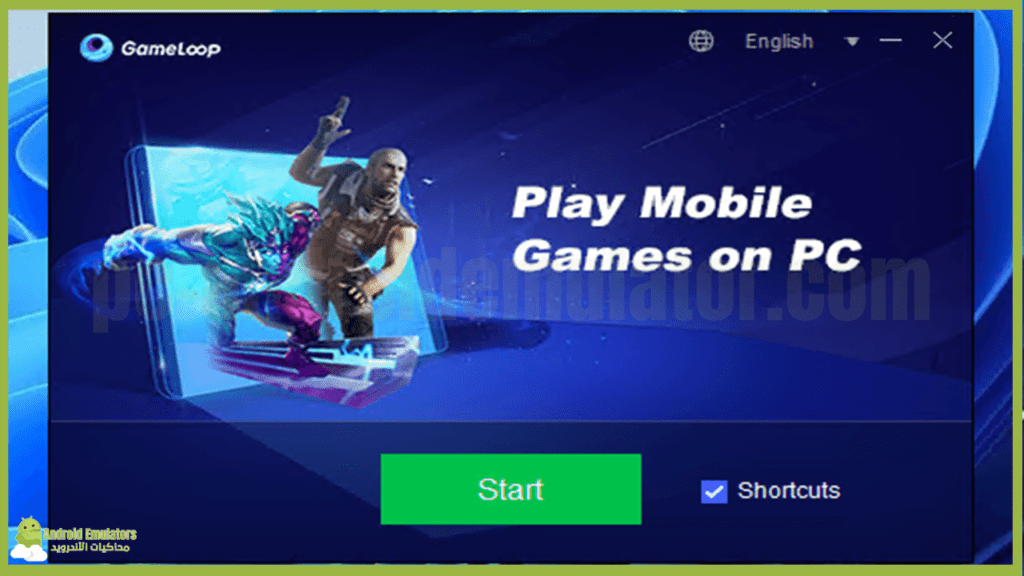
After that, you will notice that the PUBG Mobile game starts downloading automatically if you initially downloaded the emulator through the PUBG Mobile page. Or you can enter the library option and choose the game you want to install.
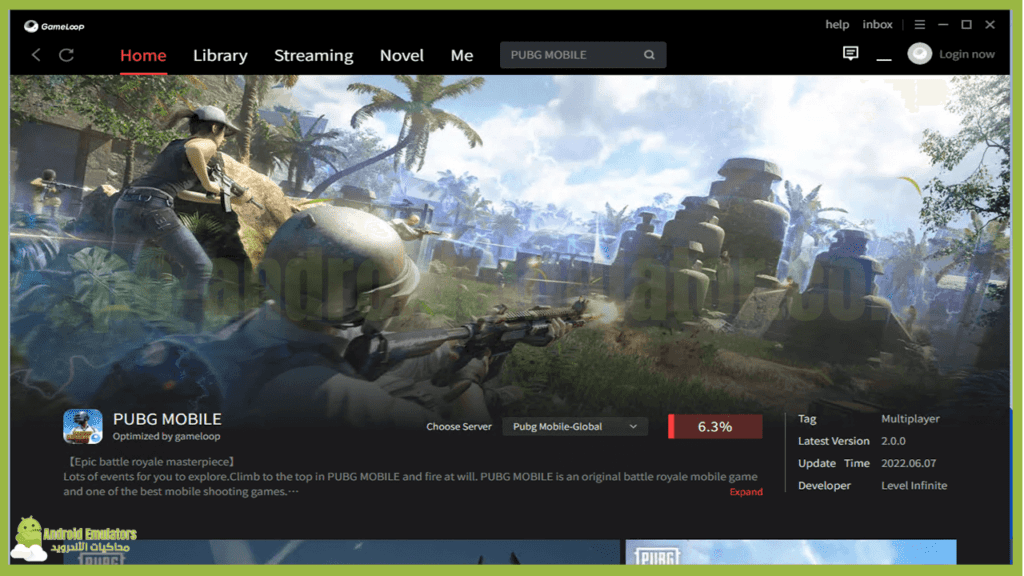
You can also click on the download icon at the top right of the emulator, and it will show you the download progress bar in the PUBG Mobile game on the emulator.
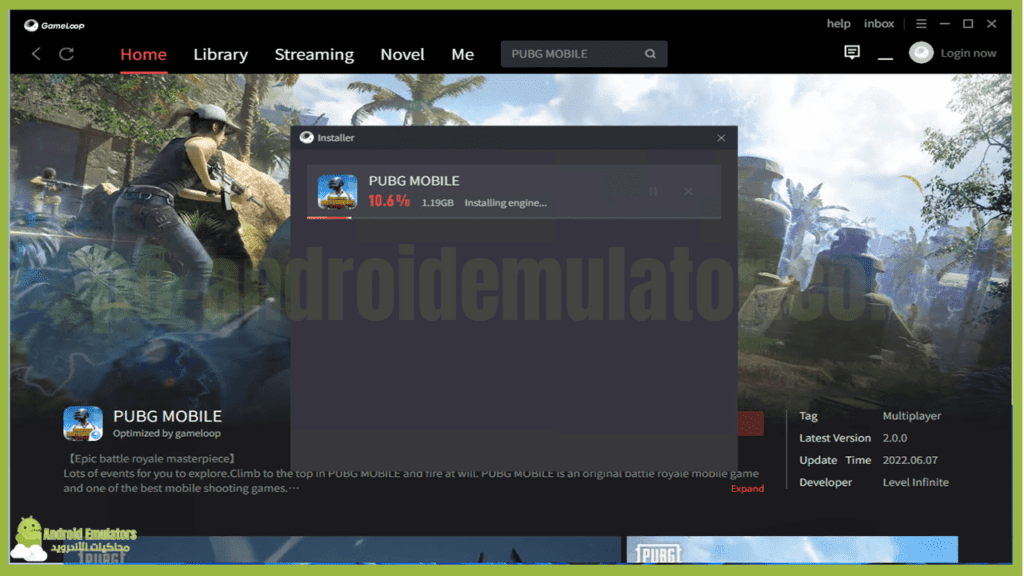
Description of Gamelobe Emulator
Library: This part contains many games and applications that you can install and run on the emulator. The emulator also supports these games and you will find the controls set automatically.
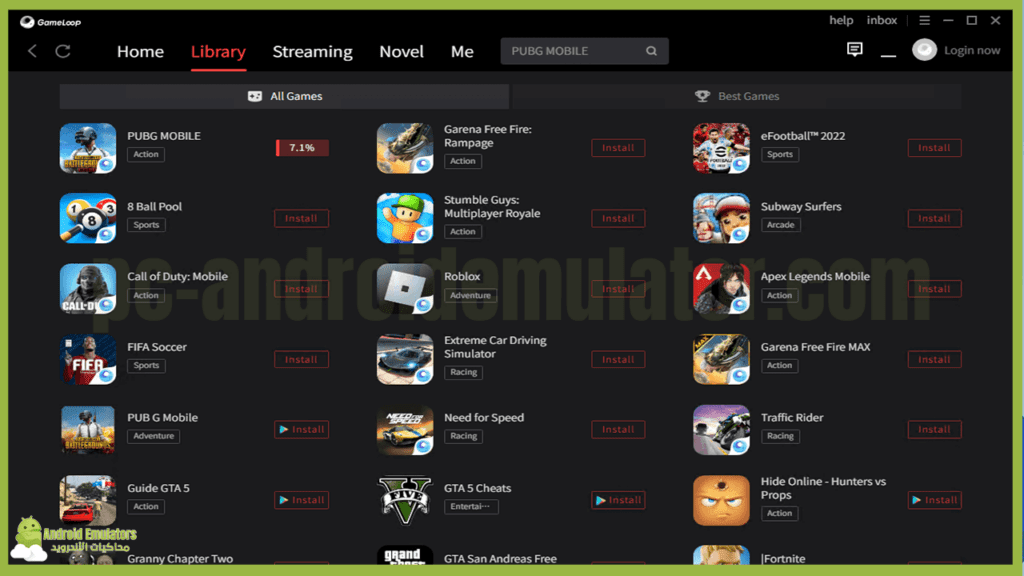
Streaming: It is a part of the emulator that has a live stream for the game creator.
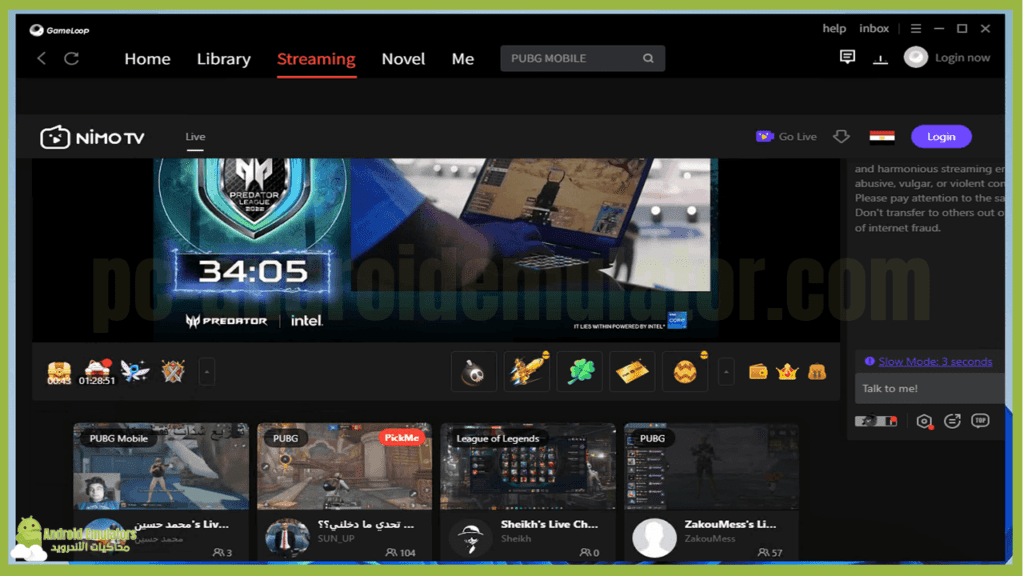
Novel: This part contains many books and pdf files that you can read.
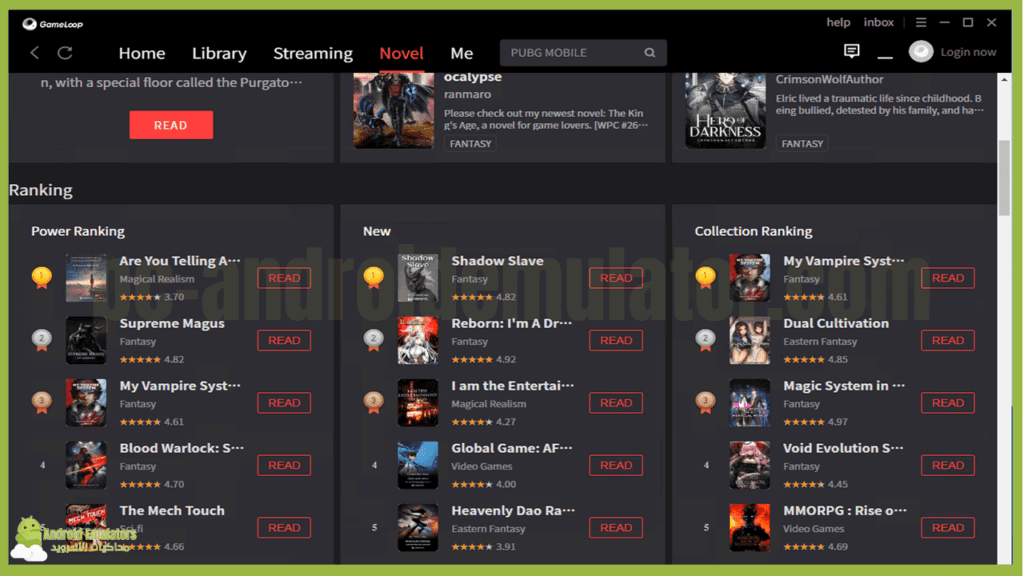
Me: Here you will find all the applications and games installed on the emulator, and you will also find the Play Store that you can install, run the emulator, and install applications through it.
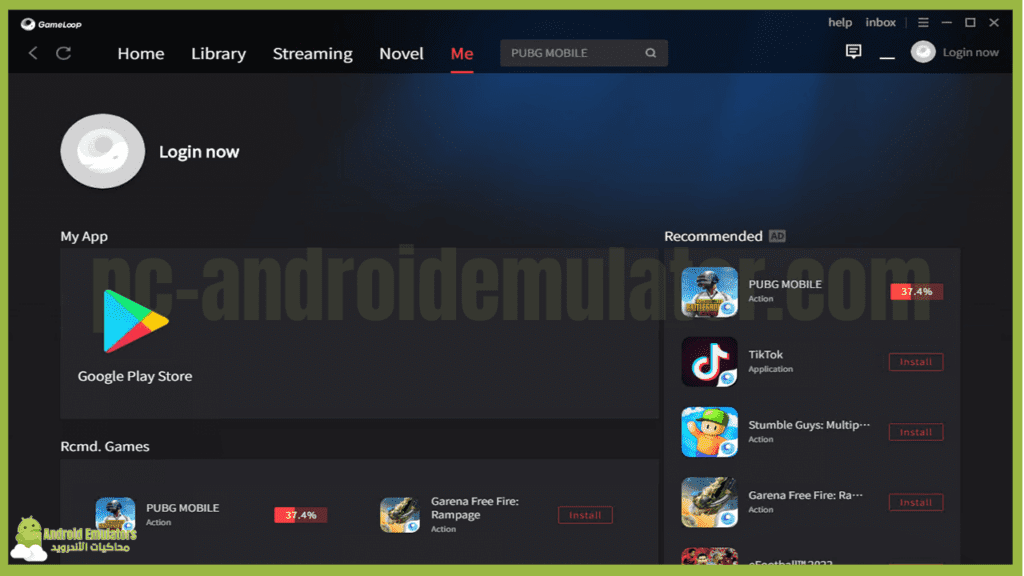
You can also enter the emulator settings and choose the appropriate settings for your device. From the emulator’s use of the processor and RAM, adjusting the screen resolution and many other options.
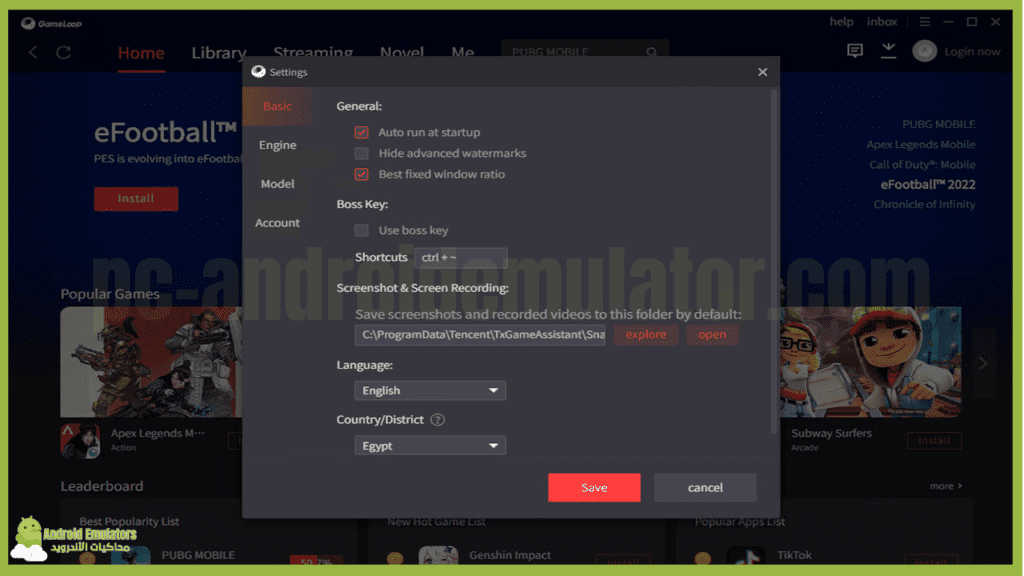
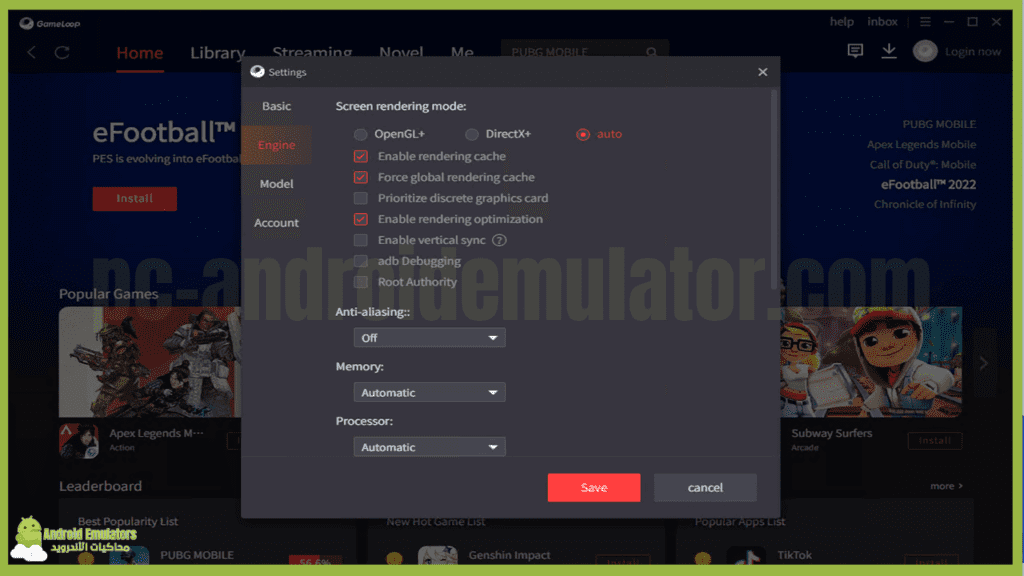
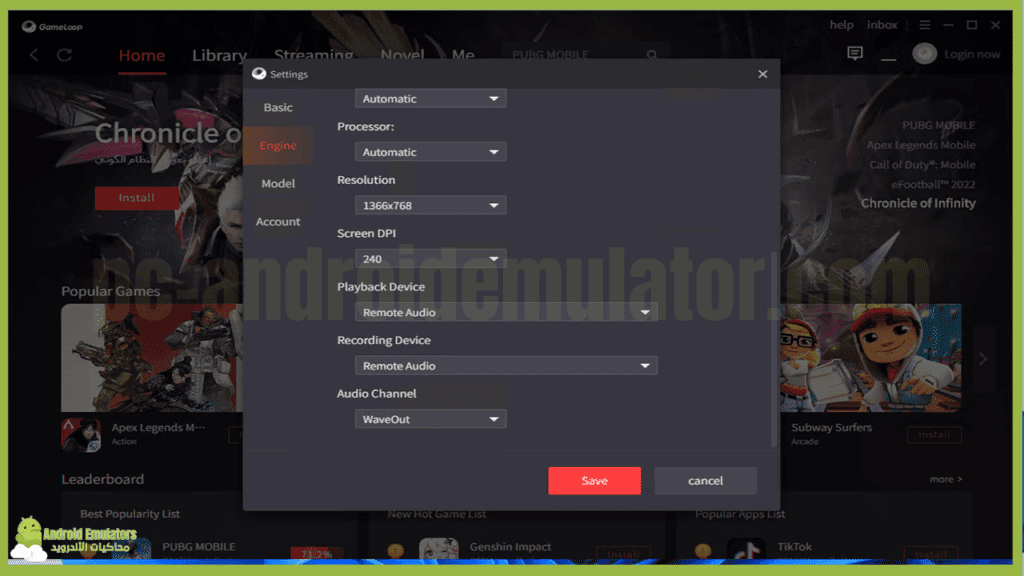
After downloading the game, the emulator will start working with you and install the game. There are also many options in the emulator, including displaying frames, recording a video, adjusting control buttons, and many other tools that you can discover on your own.
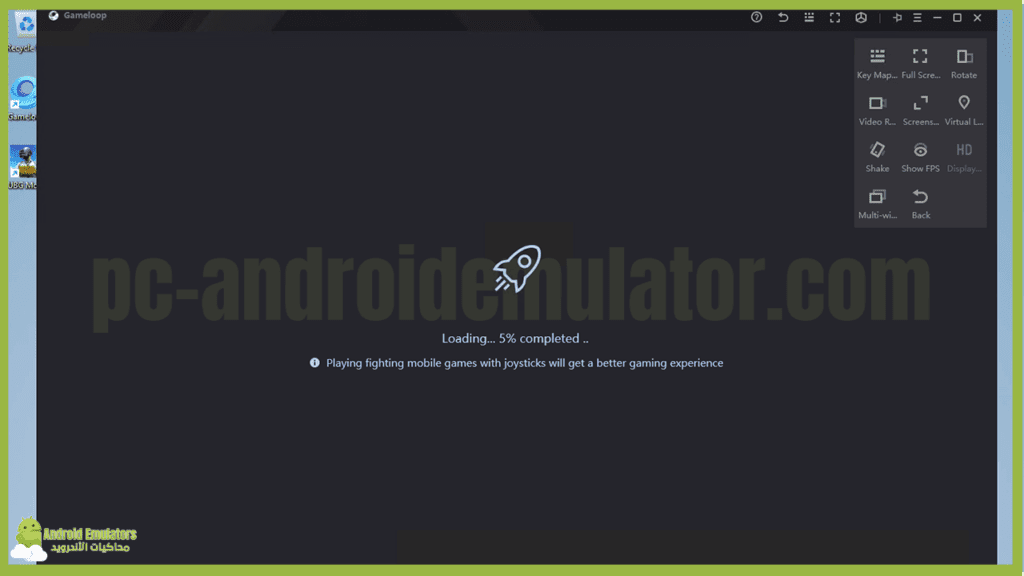
Requirements to run Gameloop emulator
We review with you the minimum system requirements needed to run the emulator without problems, as well as the recommended requirements.
Minimum system requirements:
- Processor: Dual-core from Intel or AMD at 1.8 GHz.
- Graphics Card: NVIDIA GeForce 8600/9600GT, ATI/AMD Radeon HD2600/3600.
- RAM: at least 3GB of RAM.
- Operating system: Windows 11, 10, 8.1, 8 and 7.
- DirectX version (graphics driver): Version 9.0c.
- Storage: 1GB of free storage.
Recommended requirements:
- Processor: Core-i3 or AMD at 2.6 GHz.
- Graphics card: NVIDIA GeForce GTX 660.
- RAM: at least 4GB of RAM.
- Operating system: Windows 11, 10, 8.1, 8 and 7.
- DirectX version (graphics driver): Version 90c.
- Storage: 1GB of free storage.
Download GameLoop Emulator
We now come to the part of downloading the emulator. You can download the emulator through the official website through the following link. After entering the link, you download the emulator and follow the installation method described at the beginning of the article.