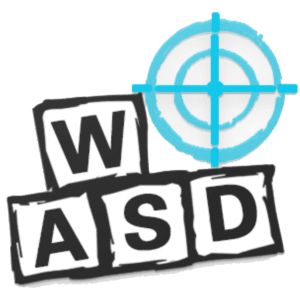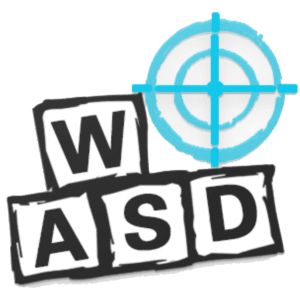
WASD+
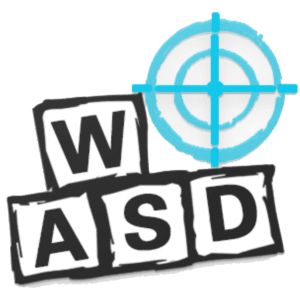
WASD+ is a program that enables you to display and control your Android mobile phone on the computer, and play Android mobile games on a large screen using the mouse and keyboard.
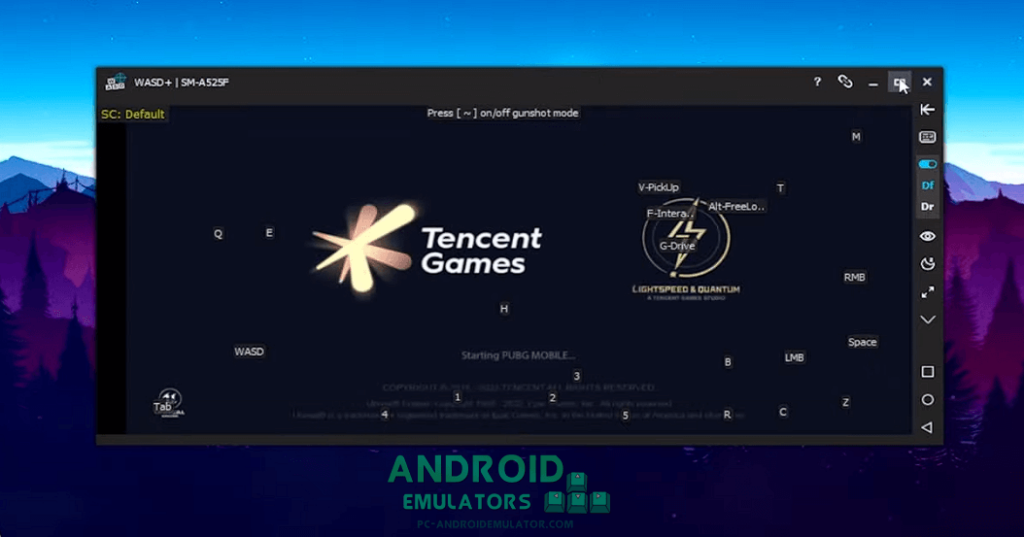
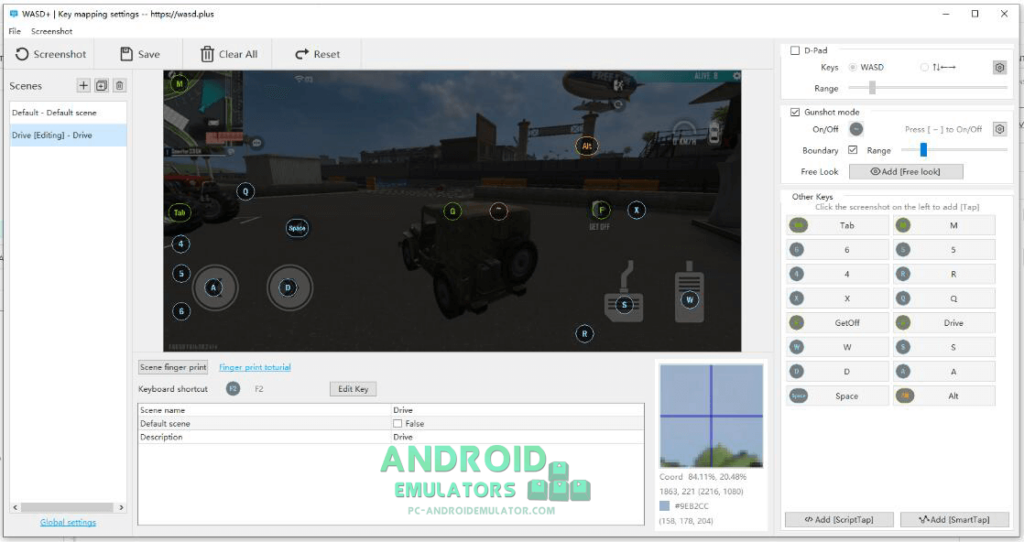
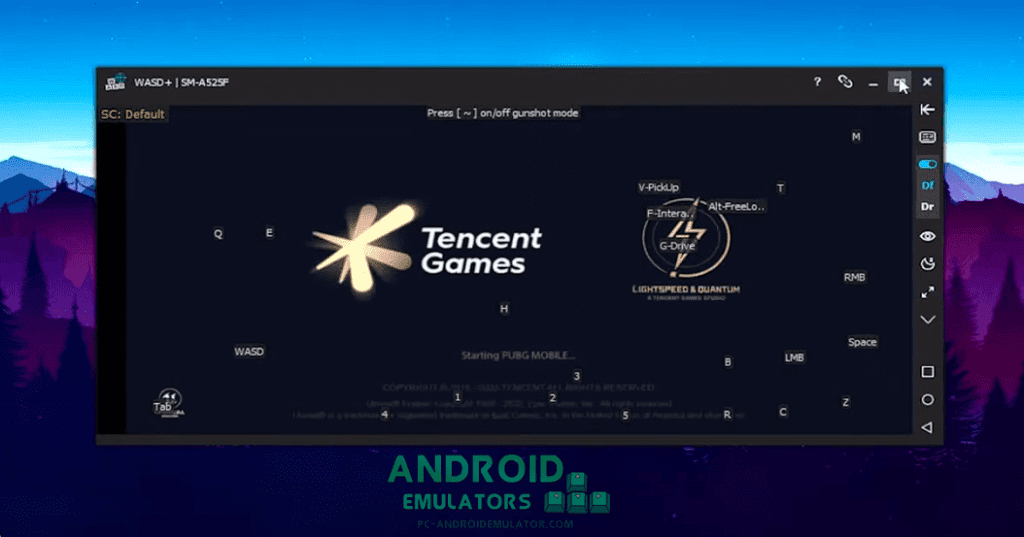
wasd+
One of the key advantages of WASD+ is its unmatched customization options. Gamers can tailor the control scheme to suit their individual preferences and playstyles. By mapping different functions to specific key combinations, players can create personalized control setups that optimize their performance and enhance their immersion in the virtual world.
WASD+ Features
Explore the Program
WASD+ Minimum Requirements
Download WASD+
Common Questions
No need to worry about account bans when using WASD+. This app is completely different from app cloning programs or virtual machines. WASD+ doesn’t require you to log into any account, and it leaves no trace on your device. So, you can use it safely without fear of getting banned.
Absolutely! WASD+ fully supports popular shooting games like PUBG Mobile, Call of Duty Mobile, and Free Fire. , providing you with a gaming experience similar to playing on the native device.
Explore More Programs