Downlod Droid4X Emulator
Droid4X Emulator

Droid4X is an exclusive Android emulator designed for desktop computers that offers a smooth and seamless Android gaming experience. It is one of the most popular Android emulators available in the market that allows users to run Android apps and games on their Windows or Mac desktop computers.

Droid4X
Droid4X offers a range of features that make it stand out from other Android emulators. The emulator is designed to support multiple instances, which means that you can run multiple apps and games simultaneously. Additionally, it is equipped with a gamepad feature that allows users to map keys to perform actions in games. This feature makes playing games on the emulator more comfortable and fun.
Features Droid4X Emulator
Control
The emulator supports control of most games, and it is set automatically
Free Fire
The emulator supports playing the Free Fire game on the computer
Pubg Mobile
the emulator supports run the game of Pubg Mobile
Speed
The emulator boots up quickly, and boots up in record time
Updates
Updates come to the emulator constantly with updating games and to solve problems
High FPS
The emulator gives you high framerates, and it depends on the game
Language
The emulator supports English and many other languages
Low end pc
Works on weak devices, but is better on powerful devices
Explore the Emulator
Download Droid4X Emulator
You can download Droid4X Emulator through the following download links
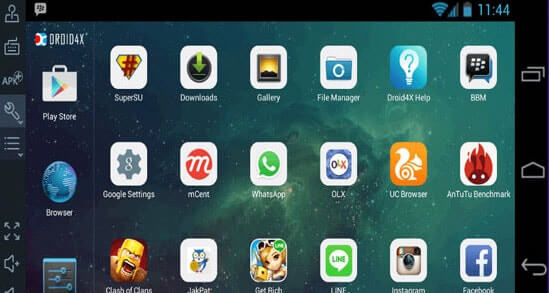
The emulator is built on the Android 4.2.2 Jellybean version, which is an older version of the Android operating system. However, this does not limit its capabilities as it supports a range of apps and games available on the Google Play Store.
Common Questions
Droid 4X is an Android emulator that allows you to run Android apps and games on your Windows computer.
Yes, Droid 4X is available for Windows operating systems, including Windows 10, Windows 8, Windows 7, and Windows XP.
Yes, you can play games on the emulator. Droid 4X is an Android emulator that allows you to run Android games on your computer. You can download and install games from the Google Play Store or sideload APK files to play on Droid4X.
Droid4X is generally considered a reliable Android emulator. It provides a smooth and stable experience, allowing users to run Android apps and games on their PC. However, it is worth mentioning that there have been some reports of performance issues and occasional crashes on certain systems. It is recommended to try out Droid4X and see if it meets your specific needs and works well on your device.
Yes, you can download the offline installer of Droid4X and install it on your computer without an internet connection.
Droid4X is not considered the best Android emulator available. There are several other Android emulators, such as BlueStacks, Nox App Player, and Memu, that are commonly regarded as better options due to their improved performance, features, and user-friendly interface. However, the preference for an Android emulator may vary depending on individual requirements and system specifications. Hence, it is recommended to explore and compare different options to find the best emulator that suits your needs.
Yes, you can download apps and games directly on the emulator. Once you have the Droid4X emulator installed on your computer, you can use the built-in Google Play Store or any other Android app store to search for and install apps and games just like you would on an Android device.
The features of Droid4X are:
1. Android Emulation: the emulator allows users to emulate the Android operating system on their Windows PC or Mac. This enables running Android apps and games on a larger screen.
2. Customizable Controls: The emulator provides a versatile control scheme that can be customized to suit individual preferences. Users can use keyboard, mouse, or even gamepad for controlling Android games or apps.
3. High Performance: Droid4X boasts of high performance and smooth gameplay experience. It supports both Intel and AMD processors, offering optimized performance on various hardware configurations.
4. Multi-Instance Function: Droid4X supports running multiple instances simultaneously, allowing users to run different apps or games simultaneously on a single computer.
5. Screen Recording: It offers the ability to record the screen during gameplay or app usage. This can be useful for creating tutorials, sharing gameplay videos, or capturing any other on-screen activity.
6. File Sharing: the emulator enables easy file sharing between the PC and the emulated Android system. Users can transfer files between the computer and the emulator using drag-and-drop or file explorer.
7. Gamepad Support: The emulator supports gamepad controllers, including Xbox and PlayStation gamepads, providing a console-like gaming experience.
8. GPS Simulation: Droid4X allows users to simulate GPS locations, making it possible to play location-based games that require GPS functionality.
9. Full Android Experience: It offers a complete Android environment, including access to the Google Play Store, various pre-installed apps, and the ability to download and install any app from the Play Store.
10. Multi-Language Support: Droid4X supports multiple languages, making it accessible to users from different regions around the world.
Yes, there are several games similar to Clash of Clans that you can play on Droid4X. Some popular options include:
1. Clash Royale
2. Boom Beach
3. Castle Clash
4. Gods of Olympus
5. Clash of Kings
6. Age of Empires: Castle Siege
7. Battle Dragons
8. DomiNations
9. Star Wars: Commander
10. Vikings: War of Clans
These games offer similar gameplay mechanics and strategy elements as Clash of Clans, allowing you to build and defend your own base, train units, and engage in battles with other players.
To run the Droid4X emulator, your computer must meet the following requirements:
Hardware requirements:
1. Processor: Intel or AMD CPU with virtualization support (Intel VT-x or AMD-V).
2. RAM: At least 2GB (4GB recommended) for smooth performance.
3. Disk Space: Minimum of 2GB of free space.
4. Graphics: Integrated graphics or dedicated GPU with OpenGL 2.0 support.
Software requirements:
1. Operating System: Windows 7/8/10 (32-bit or 64-bit).
2. DirectX version 9.0c or later installed on Windows.
Note: the emulator may run on lower-end systems, but performance may be affected.





