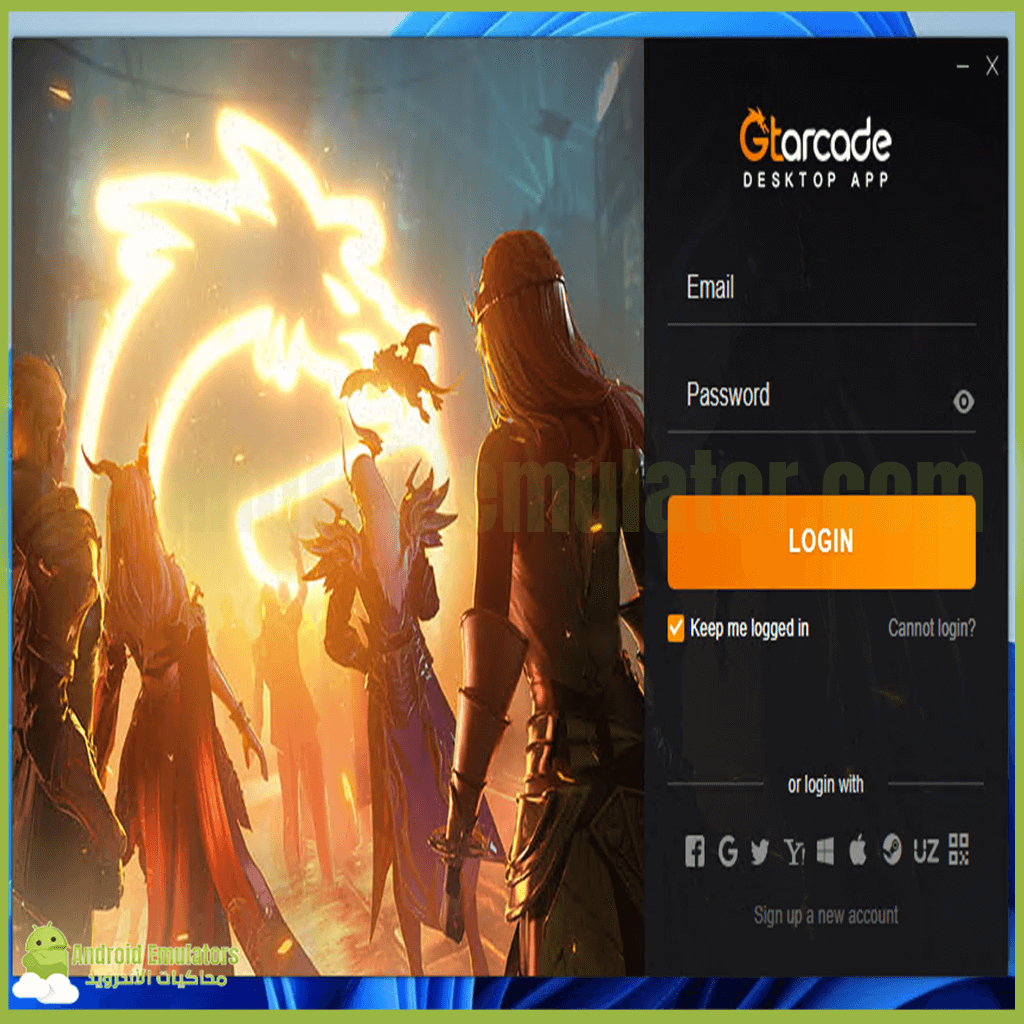Think your favorite mobile apps are confined to the small screen? Think again! In a digital landscape where adaptability and utility are kings, the top android emulators for PC and Mac are smashing barriers in 2024, bringing the power of Android to the comfort of your desktop. Ingenious, isn’t it? But with the myriad of choices out there, how do you sieve out the champions from the chaff? As it turns out, it’s all about innovation, user-friendliness, and nifty features that cater to the savviest gamers, the most diligent developers, and the everyday Janes and Joes of the tech world. Stay tuned as we reveal the creme de la creme of Android emulation that’s reshaping how we interact with our beloved apps.

Key Takeaways
- Uncover the elite cadre of android emulators for PC and Mac that’s changing the gaming and app development scenes in 2024.
- Discover how the top contenders are evaluated based on features that enhance your desktop experience.
- Gain insight into the latest innovations and user-centric designs that populate the world of android emulators for Mac and PC.
- Learn why these tools aren’t just for play, but also crucial for testers and developers seeking to perfect their applications.
- Find out which emulators offer the most seamless integration with your operating system, whether you’re team Mac or team PC.
Why Android Emulators are Essential for PC and Mac Users
In the dynamic landscape of modern computing, the fusion of mobile and desktop functionalities has become more than a convenience—it’s a necessity. Enter android emulators for gaming and android emulators for testing: the technological conduits that bridge the chasm between your palm-sized gadgets and the full-scale desktop experience. But why exactly are these virtual machines becoming as indispensable as your morning cup of coffee? Let’s unravel this digital mystery.
Imagine the realm of game enthusiasts, where the thirst for rich graphics and uninterrupted gameplay knows no bounds. Android emulators elevate this experience to new heights, providing the raw power and expansive screen real estate that handheld devices often lack. Meanwhile, developers bask in the glory of streamlined workflows, brought forth by emulators that replicate various Android environments for rigorous app testing without the need for a physical device.
- Gaming Glory: Android emulators transform your PC or Mac into a gaming haven, transcending the limitations of mobile hardware.
- Testing Triumphs: These virtual machines offer developers a sandbox for testing applications under diverse conditions, catching bugs that could’ve played hide-and-seek on a physical device.
- Productivity Power-up: Juggling apps across devices can be as cumbersome as a clown in rollerblades. Android emulators streamline this act, allowing users to run their favorite mobile apps right from their desktop.
So, whether you’re obliterating enemies in a graphically intense game or perfecting the next groundbreaking application, Android emulators stand as your unwavering allies. They dismantle the barriers between platforms, fostering a cohesive ecosystem where the line between mobile and desktop is delightfully blurred.
Key Features to Look For in Top Android Emulators
With a plethora of options at your fingertips, selecting the right Android emulator can be similar to finding a needle in a digital haystack. Yet, certain features stand out in the best android emulators, setting them apart as the crème de la crème for developers and casual users alike. If you’re on the hunt for free android emulators or ready to invest in a premium option, consider these critical components that can elevate your emulation experience to new heights.
Compatibility with Multiple Operating Systems
Interoperability is the name of the game when it comes to deploying Android applications across various desktop environments. The top-tier emulators seamlessly transcend the boundaries between Windows, macOS, and even Linux, ensuring a smooth ride no matter your platform of choice. Discerning users should prioritize emulators that promise a glitch-free existence across multiple operating systems, which is, without question, a hallmark of their adaptability and technological finesse.
High-Performance Graphics Support
Let’s paint a pixel-perfect picture of gaming or app development: it requires high-performance graphics that deliver crisp, vibrant visuals without stuttering or lag. The best android emulators come equipped with GPU acceleration and support for the latest graphic standards. These capabilities allow the most graphically demanding games and applications to run as smoothly as they would on a high-end smartphone or tablet—maybe even better.
User-Friendly Interface for Enhanced Navigation
An often-underestimated feature that can make or break your Android emulation journey is the user interface (UI). A user-friendly interface can be the wind beneath your productivity wings, offering simplified navigation and easy access to essential features. A well-designed UI doesn’t just look good; it feels intuitive, bridging the gap between complexity and user comfort. Whether you’re exploring free android emulators or shelling out for premium picks, an agreeable UI remains a non-negotiable for an optimized experience.
Android Emulators for Gaming: Elevate Your Mobile Gaming Experience
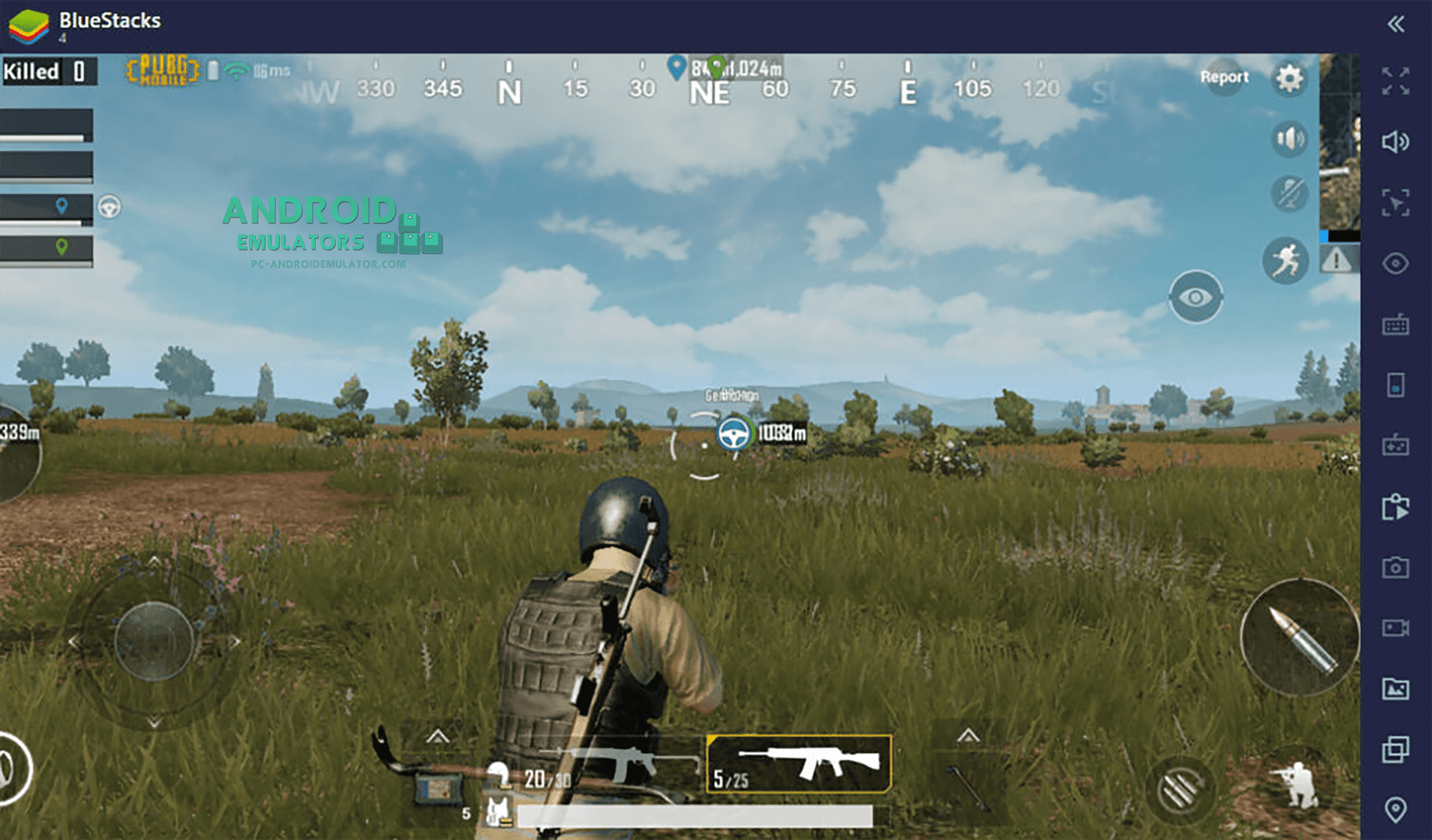
Thriving in the virtual battlefields of mobile games on a grander screen with superior controls is the dream of many gamers. Enter the realm of android emulators for Windows 10 and their revolutionary impact on the gaming landscape. These powerhouse programs are game-changers—quite literally—for enthusiasts aiming to immerse themselves in the android gaming universe from the comfort of their PCs and Macs.
Controller Support and Custom Mapping
The capability to plug-and-play with game controllers is a massive boon for gamers. The tactile feel of joysticks and triggers can’t be replicated on a touchscreen. With emulators, players can map their favorite android games to controllers, creating a custom gaming experience that feels both personalized and responsive. This leap from swipe and tap to actual tangible controls is like trading a toy car for a high-performance racecar—you’ll never want to go back.
Choosing Emulators with Low Latency for Real-Time Gaming
For those fast-paced, heart-stopping moments in competitive gaming, android emulators for gaming have to be quick on the draw. Low latency is paramount; a delay can mean the difference between virtual life or death. Emulators optimized for real-time gaming ensure that every action is instantaneously mirrored on screen—because in the gaming arena, every millisecond counts. It’s the digital equivalent of wearing a suit of armor that’s as lightweight as a feather—you’re protected without being slowed down.
Free Android Emulators: Budget-Friendly Options for Developers and Hobbyists
When it comes to Android emulation, the phrase “best things in life are free” couldn’t ring truer. For developers dedicated to android emulators for testing, and hobbyists searching for a gateway into the Android platform, there’s no lack of cost-effective champions in the emulator arena. Let’s take a gander at the cream of the crop that doesn’t skim from your wallets.
Bluestacks is often hailed as one of the best android emulators for PC, with developer-friendly attributes and a gameplay-optimized environment for our gaming aficionados—without asking for a single penny. It blends performance with ease of use, making it a unanimous favorite.
NoxPlayer follows closely, designed with gamers in mind but equally adept for app testing. It sports a nifty knack for customization and script recording, offering a sandbox of sorts for both play and work, free of charge.
If you hear “lightweight” and think of a feather rather than a diet, Leapdroid may be your ally. This peppy emulator guarantees agility and rapid deployment of apps, which makes it a joy for developers aiming for productivity with no fiscal fuss.
And when you talk about KOPLAYER, you highlight a no-cost contender focusing on delivering a smooth Android experience, with strong compatibility and video recording capabilities for the aspiring streamer or attentive developer.
| Emulator | Suitable For | Key Features | System Requirements |
|---|---|---|---|
| Bluestacks | Gaming/Development | High performance, Key Mapping, Multi-instance | Windows 7 and up, 2GB RAM, 5GB Disk Space |
| NoxPlayer | Gaming/Testing | Keyboard Mapping, Script Recording, Gamepad Support | Windows XP/7/8/10, 1.5GB RAM, 1GB Disk Space |
| Leapdroid | Development/Testing | Quick boot, Smooth operation, Lower hardware requirements | Windows 7 and up, 2GB RAM, 2GB Disk Space |
| KOPLAYER | Gaming/Development | Video recording, Google Play Store integrated, Multi-account | Windows 7 and up, 2GB RAM, 10GB Disk Space |
Merely selecting any emulator off the shelf is passé. Dive into these champs of emulation—a blend of robust features and the sweet price of zero makes them worthwhile—and you’ll have a tailwind on your journey through the cosmos of Android, whether for work, play, or tinkering pleasure.
Android Emulators: The Pinnacle of App Testing and Development
With the surge in mobile app usage, developers are under constant pressure to roll out bug-free applications. Enter the realm of Android emulators, a virtual sandbox where perfection in app development is not just a goal but an achievable reality. These powerful tools have risen to prominence as the cornerstone in the app development and testing process, promising precision, efficiency, and a replicable Android environment on your PC or Mac. Let’s unravel the layers that make android emulators for testing and development non-negotiable assets for today’s tech mavericks.
Debugging Features and Developer Tools
Digging through lines of code is like trying to find a needle in a haystack—tedious, unless you have a magnet. Android emulators come equipped with that magnet: comprehensive debugging features designed to isolate and fix bugs swiftly. With these potent developer tools at your disposal, diagnosing problems becomes straightforward, whether it’s a wayward variable or a pesky memory leak. The emulators provide a controlled environment that mimics a wide array of devices, which allows developers to replicate issues and validate fixes with accuracy that devices themselves might not offer.
Automated Testing Capabilities
Automation in testing is like having a tireless robot that tirelessly checks your app for flaws—a robot that doesn’t sleep, doesn’t take breaks, and certainly doesn’t make human errors. Android emulators offer this robotic precision, giving developers the power to run a plethora of tests across different scenarios tirelessly. With the integration of automated testing frameworks, emulators enable you to conduct consistent and repeatable testing without the need for manual intervention. This not only speeds up the development process but also ensures that your app can stand up to the rigors of real-world usage before it ever reaches an actual user.
Going Beyond Traditional Uses: Unique Ways to Utilize Android Emulators
The realm of Android emulators for PC and Android emulators for Mac extends far beyond the boundaries of gaming and app development. As versatile tools, they unlock a world where the limited physical hardware doesn’t hamper creativity or exploration. Envision running quaint, nostalgic apps that newer devices no longer support, or diving into an educational software completely alien to your operating system; emulators make it happen.
By establishing a virtual Android device on your computer, educators can craft interactive lessons that harness the full scope of mobile apps designed for learning. Students delve into this safe, controlled digital environment without the school needing to invest heavily in tablets or smartphones.
- Create a hub for legacy applications past their prime
- Test drive different operating systems within your current setup
- Operate training modules for a variety of professional environments
Below is a peek at the multiple, perhaps unexpected, scenarios where Android emulators enrich your desktop experience.
| Use Case | Description | Relevance for PC | Relevance for Mac |
|---|---|---|---|
| Legacy App Revival | Running older applications that don’t have current OS support | High for hobbyists and historians | Moderate for tech enthusiasts |
| Educational Tools | Utilizing mobile-exclusive educational software | High for schools and educational institutions | High for educators and students |
| OS Testing | Experimenting with Android without dual-boot or new devices | High for developers and techies | Moderate for those curious about cross-platform synergy |
In the landscape of technological marvels, pushing the envelope is the name of the game, and Android emulators for Mac and PC represent just another ingenious toolset at your disposal. So, why stay within the confines of conventional use when an emulator can be your ticket to a myriad of adventures?
Comprehensive Guide to Android Emulators for Windows 10
Exploring the digital tapestry of Windows 10 demands a finesse that only the best android emulators for windows 10 can provide. Entwining the mobile and desktop experience with versatility and performance are the keystones of what users should anticipate when choosing their android gateway. These emulators are not just a makeshift bridge between platforms; they are a testament to innovative solutions for a seamless transition into the Android realm.
Seamless Integration with Windows Features
With a few deft clicks, the quintessential android emulator dovetails with the rich tapestry of Windows 10, enabling synchronous notification updates, file transfers, and the unfettered convenience of drag-and-drop functionality.
Ensuring Smooth Operation on Windows 10
The harmony between an emulator and Windows 10 must be symphonic. The top-tier emulators are judiciously optimized to leverage the raw power of your system, ensuring smooth gameplay, crisp graphics, and responsive app interaction without missing a beat.
| Emulator | Integration Feature | Performance Rating |
|---|---|---|
| BlueStacks | DirectX and Hyper-G Graphics | High |
| NoxPlayer | Customizable Controls | Medium-High |
| MEmu | Multiple Instances | Medium-High |
| LDPlayer | High FPS Support | High |
| Andy | Sensor Integration | Medium |
The mentioned android emulators fall under the bracket of free android emulators, yet they flaunt a premium feel without the accompanying price tag. Engage in an uncapped Windows 10 experience, devoid of compromise, fueled by the raw spirit of Android’s dynamic ecosystem.
Must-Have Android Emulators for Mac: Optimizing for MacOS

For the discerning Mac user, the intersection of Android’s versatility and MacOS’s sleekness can be a reality, thanks to some of the best android emulators on the market. With an array of options available, pinpointing the ideal emulator requires an understanding of how they blend into the intuitive MacOS environment.
When searching for android emulators for Mac, performance and user experience take center stage. Mac enthusiasts value applications that resonate with the fluidity and aesthetic of their native system, and Android emulators are no exception. Below, explore a curated list of emulators that echo these Mac hallmarks.
| Emulator | Key Features | Mac Integration |
|---|---|---|
| BlueStacks | Streamlined app player with personalized controls | High compatibility with latest MacOS versions |
| NoxPlayer | Robust gameplay optimization with controller support | Smooth operation with drag-and-drop functionality |
| Genymotion | Advanced developer features and cloud deployment | Seamless integration with MacOS for development efficiency |
| Andy | Flexible resource allocation and comprehensive app support | Unobtrusive MacOS seamless syncing |
| MEmu | Potent performance with multiple instance capability | Designed for ease of use and coherence with MacOS aesthetics |
Now that we’ve laid out the vibrant roster of Mac-compatible android emulators, it’s clear that Mac users are far from left in the dust when it comes to experiencing Android’s expandable universe. With focused features that cater to MacOS, these emulators are primed to deliver an Android experience that feels right at home on a Mac.
Android Emulators for PC: Enhancing Your Desktop Experience
Embarking on the emulated journey across your PC has never been more stylish or adaptable. With android emulators for PC, your machine transcends mere computing to become an aesthetic statement and a beacon of accessibility. Let’s delve into the transformative elements that these top android emulators offer, particularly in terms of the visual appeal and interaction nuances.
Customizable Skins and Resolutions
From the minimalist to the extravagant, android emulators for PC boast a plethora of themes to suit your mood or brand. Imagine an interface that mirrors the calmness of a Zen garden or the vibrant chaos of a neon-lit cityscape. Adjusting resolution settings further refines this visual banquet, ensuring that your software experience is crisp and immersive on monitors as varied as compact ultrabooks to expansive 4K displays.
Keyboard Mapping and Accessibility Features
The utility of android emulators doesn’t halt with aesthetics; it propels into the realm of functionality. Keyboard mapping blurs the lines between desktop prowess and mobile convenience, allowing you to assign actions to keys as you see fit. This dance of customization extends to a suite of accessibility features, ensuring that all users can navigate with ease and comfort—regardless of ability.
| Feature | Description | Benefit |
|---|---|---|
| Thematic Skins | Diverse visual themes to align with user preferences or brand identity. | Enhances the emulator’s visual integration with the user’s desktop environment. |
| Resolution Adjustments | Flexibility to set various screen resolutions within the emulator. | Optimizes display clarity and adapts to different monitor sizes for an immersive experience. |
| Keyboard Mapping | Assignable keys for in-app actions and navigation. | Brings the tactile efficiency of a PC keyboard to the mobile-centric apps and games. |
| Accessibility Enhancements | Features like screen readers, magnification, and voice commands within the emulator. | Makes the emulator more inclusive, catering to users with different accessibility needs. |
Whether you’re a developer, a gamer, or a digital connoisseur, these top android emulators are reshaping the PC experience. They mesh the best aspects of Android with the power of desktop machines to deliver unmatched versatility. As the lines between devices continue to blur, one thing remains crystal clear: the future of PC interaction is being emulated today.
Top Rated Android Emulators: Community and Critic Reviews
When it comes to choosing the top android emulators, the voice of the gaming and tech community, combined with professional critics’ insights, become integral in making an informed decision. A close-up analysis of user forums, geek-blogs, and tech-critic platforms has given us a snapshot of the current leaders in the realm of Android emulation, especially those optimized for gaming.
Here’s the consensus: Unsurprisingly, certain names repeatedly pop up in applauding threads and are perennially present in ‘Editor’s Choice’ articles. Let’s look at some of the key findings.
- Bluestacks: Celebrated widely for its simplistic interface and robust gaming performance, Bluestacks tops multiple lists. It’s frequently hailed for running graphically demanding games without breaking a sweat.
- NoxPlayer: With the flexibility of custom configurations and controller support, NoxPlayer is a favorite amongst gamers looking to tailor their gameplay experience. Power users rave about its customizable options.
- LDPlayer: A newer contender, LDPlayer is earning street cred for its impeccable performance and the sheer speed it brings to android emulators for gaming. Known for less lag and smoother gameplay, it’s quickly climbing the ranks.
- Andy: Highlighted for its unique features that go beyond gaming, Andy is praised for keeping games in sync with mobile devices. While it may not always be the frontrunner for intensive gaming, its reliability for less demanding titles is noted.
- Genymotion: Slightly more developer-focused, Genymotion earns its stripes by providing top-notch emulation with high fidelity. Although targeting a different crowd, it’s still recognized for its substantial capabilities that cross over into gaming.
“Bluestacks 5 has truly changed the game. Running Genshin Impact with virtually no delays is no small feat. The emulator scene has a leader, and its name is spelled in blue,” writes a top tech influencer.
These emulators are increasingly being viewed not just as a means to bring Android games to bigger screens but also as platforms that enhance gameplay with their additional features. From creating custom keyboard controls to enabling high-definition graphics, the top-rated emulators are pushing the boundaries of mobile gaming on PCs and Macs.
Nevertheless, while favorable reviews are plenty, discerning users should look for that sweet spot where proactive developer support, customizable features, and user interface intuitiveness converge, ensuring that their chosen emulator evolves alongside their gaming needs.
The Evolution of Android Emulators: From 2024 and Beyond
As we surf the swell of technological advancement, the realm of Android emulation is not just riding the wave but is often ahead, carving out new paths for developers and testers alike. The next era teems with possibility, drawing back the curtain to reveal an exhilarating blend of innovation and sophistication in android emulators for development and testing.
Emerging Trends in Emulation Technology
The technology behind Android emulators is advancing at an electrifying pace, with emerging trends that promise to redefine the landscape. We’re witnessing the rise of cloud-based emulation services that offer remarkable scalability and accessibility, allowing developers to simulate a multitude of devices without the hardware overhead. Additionally, the integration with AI is hitting its stride, offering predictive modeling for app behavior under various conditions—essentially providing a crystal ball into an app’s performance future.
Future-Proof Features to Look For
Selecting an emulator that will stand the test of time is akin to choosing a good wine—it should age well. When glimpsing into the future, there are a few features to keep at the forefront of your considerations. High-fidelity emulation that mirrors actual device performance, extensive API support, and seamless CI/CD integration are becoming table stakes. Moreover, for those with a keen eye on sustainability, eco-friendly emulators that optimize power consumption are not just nice-to-have; they’re imperative for green-conscious development and testing.
- Cutting-edge hardware rendering – Look out for emulators harnessing the GPU’s full potential to deliver ultra-smooth graphics.
- 5G simulation – Test the limits of your app in a 5G environment, ensuring it thrives in high-speed scenarios.
- Advanced security features – With cybersecurity ever-evolving, emulators will need to incorporate robust protective measures.
Rest assured, the android emulators for development and testing are poised to deliver more than just a makeshift mobile experience—they are ushering in a new wave of precision and innovation, tailored to resilience and equipped for tomorrow’s tech terrain.
Conclusion
As we have ventured through the versatile world of Android emulation, it’s evident that the landscape is rich with options to enhance our digital experience, be it for playing the latest games, developing cutting-edge apps, or optimizing daily tasks. The best android emulators are not only a testimonial to the progress of technology but also a gateway to converging mobile convenience with the power of PC and Mac.
Whether you seek the striking visuals and fluid gameplay for your favorite Android games or robust environments for app development and testing, these emulators stand ready to bridge that gap. And, if budget constraints are top of mind, remember that there is no shortage of free android emulators offering an impressive array of features and performance perks to meet, and often exceed, your expectations without dipping into your wallet.
To wrap up, the emulator you choose to install should align with both your immediate needs and your futuristic outlook. Want to jump into the stream of productivity or play with the big screens? The choice is as broad as it is refined—pick your digital companion wisely, and let the emulation revolution unfold on your desktop. It’s a pixel-perfect time to embrace the emulation evolution.
FAQ
What sets the top android emulators apart from the rest?
The crème de la crème of Android emulators for PC and Mac stands out based on high-performance features like stellar graphics, seamless compatibility with multiple operating systems, an intuitive user interface, and specialized optimization for both gaming and app development. They’re the cool kids of emulation, providing a smooth and reliable experience that elevates them above the crowd.
Why would someone use an android emulator on PC or Mac?
Android emulators are the Swiss Army knives for tech enthusiasts! They’re essential for developers to test apps in a controlled environment, for gamers to play mobile games with improved control and graphics, and for the average Joe or Jane who wants the comfort of mobile apps on the big screen of their PC or Mac. Plus, they help bridge the yawning chasm between desktop and mobile ecosystems, bringing harmony to your digital life.
Are there any game-changing features to look for in android emulators for gaming?
Oh, you betcha! For an epic gaming experience, look for android emulators that support controller functionality and custom key mapping. These features mean you can bid farewell to touch screen limitations and hello to precision and comfort. Also, low latency is a big deal for real-time gaming—it’s the difference between in-game glory and becoming a tragic “Remember that one time…” story.
Can free android emulators compete with paid ones?
Free android emulators can definitely punch above their weight class. Many offer a robust set of features that can satisfy developers, hobbyists, and even some gamers. However, some premium emulators might serve up extra features garnished with support, but for many users, the free versions can do everything they need without reaching for their wallets. “Free” doesn’t always mean “inferior”—sometimes it just means “savvy shopping.”
What makes android emulators a staple for app testing and development?
Android emulators are the trusty sidekicks for app developers, providing a controlled and consistent testing ground for new apps and updates. With debugging features that feel like having a digital Sherlock Holmes on the case, and automated testing capabilities that are like outsourcing the grunt work to a robot, emulators are indispensable tools in the app development utility belt.
Are there unique ways to use android emulators beyond gaming and development?
Absolutely! Android emulators are not just one-trick ponies. Their versatility extends to running legacy apps nostalgically, simulating different educational environments, or simply giving your PC or Mac a taste of Android flavor without the commitment of new hardware. They’re like the digital equivalent of a Swiss Army knife—but with even more unfolding gadgetry.
What should Windows 10 users look for in an android emulator?
Windows 10 aficionados should eye emulators that snugly integrate with the system’s slick features. Look for emulators that play nice with Windows’ multitasking and productivity tools, ensuring operation smoother than a jazz saxophone solo. These emulators should make Android apps feel like they’re part of the Windows 10 family, instead of distant cousins twice removed.
How do Mac users choose the best android emulator for their ecosystem?
Mac users! You’ll want to zero in on android emulators that speak fluent MacOS. Seek out those that merge harmoniously with the Mac environment in terms of design aesthetic, functionality, and that ineffable ‘just works’ quality. It’s like finding an emulator that not only matches your turtleneck but also boosts your creative workflow.
Can android emulators truly enhance the desktop experience on PC?
Transform your desktop into a veritable Android playground with emulators that offer customizable skins, resolutions sharp enough to shave with, and keyboard mapping that lets you finesse your control. They make your PC feel like it’s had a secret Android heart transplant, enhancing everything without skipping a beat.
Which android emulators are getting rave reviews in 2024?
The top-rated android emulators are those receiving standing ovations from users and critics alike for their formidable feature set, sterling performance, and the kind of user satisfaction that would make even a curmudgeonly cat smile. Keep your ear to the ground in communities and tech forums to catch which ones are getting the applause—and perhaps even an encore request or two.
What should we expect from android emulators in the future?
Strap in for a thrilling ride into the future of android emulators! Expect wave-riding on emerging tech trends, features so fresh they should be slapped, and future-proofed capabilities that ensure your emulator won’t go the way of the dinosaurs. Tomorrow’s emulators are poised to be cleverer, faster, and even more integrated into our digital lives, so watch this space for what lies beyond the horizon of today.